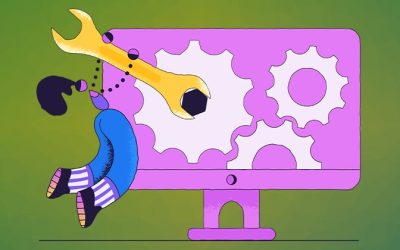Cohort Enrollment Step 1: Cohort Sync Settings (Plugins | Enrollments | Cohort sync) Step 2: Create a Cohort. Navigate to: Users | Accounts | Cohorts. Step 3: Save Changes and add the users to Cohort. Step 4: Assign users: Step 5: Synchronize Cohort to the Course....
How to set Self Enrolment in moodle
Step 1: Navigate to: Site administration --► Plugins --► Enrollments --► Self enrollment. Make changes as per the requirement. Step 2: Now, from the course, under course management: Navigate to Users --► Enrollment methods --► Self Enrollment Give the password which...
How to manage roles in moodle
Manage Roles Step 1: Navigate to: Administration > Site administration > Users > Permissions > Define roles. Step 2: Click on define roles: Step 3: Click the edit icon opposite the role you want to edit. For example "student". Make Changes Where ever...
How to do Role Assignment in moodle
Role Assignment Step 1: Navigate to: Administration > Site administration > Users > Permissions > Define roles. Step 2: Click on Allow role assignment and make the necessary changes. Step 3: Save the...
Error while importing content of one course to another in Moodle
In Moodle we can import the data of one course to another course by using the standard course import functionality in course administration as shown below