Planning for the future
IT Form Master
Planning form
PF Permission
Fiscal Year Planning Configuration
Reporting
Creation of Budget Configuration sheet
IT Form Master
IT form is used to define the product and tag restrictions to it.
-
Active or deactivate for the fiscal year.
-
Allows you to set product price and cost as per latest market prices.
As IT Manager user can inform other department manager so that by invitation to log in and create individual department wise planning forms.
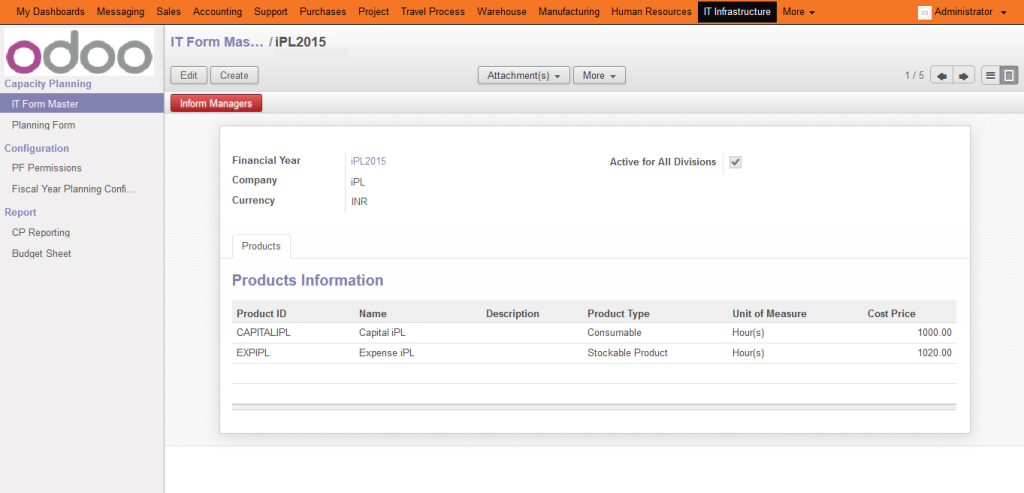
Planning form
Planning form allows department managers to categories (Asset, Expense and Material Inventories) and update their requirement based on planned future projects, operations as well as expansion plans. Managers can justify requirement with ROI papers, Business case .
We also have provided an option such that managers can update which of the products will be used for which part of the year, this knowledge helps your procurement team to be ready with paperwork for upcoming orders.
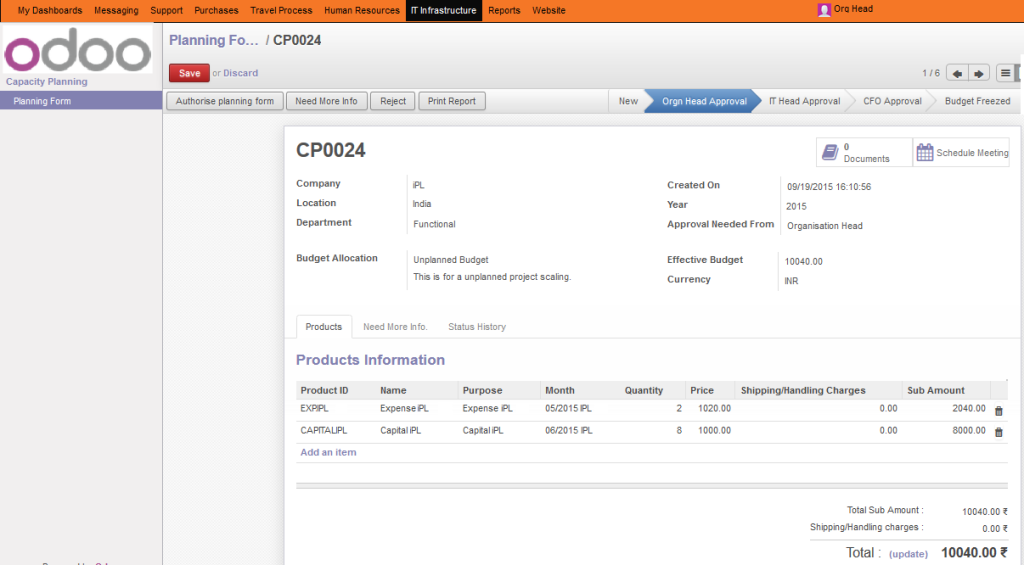
Option to schedule discussions, attach documents and keep track.

PF Permission
Planning form creation can only be enabled if authorization is given from User group of IT Manager. configuration is to control the inflow of planning form by enabling and disabling the create permissions. The below screenshot does explain it more clearly.
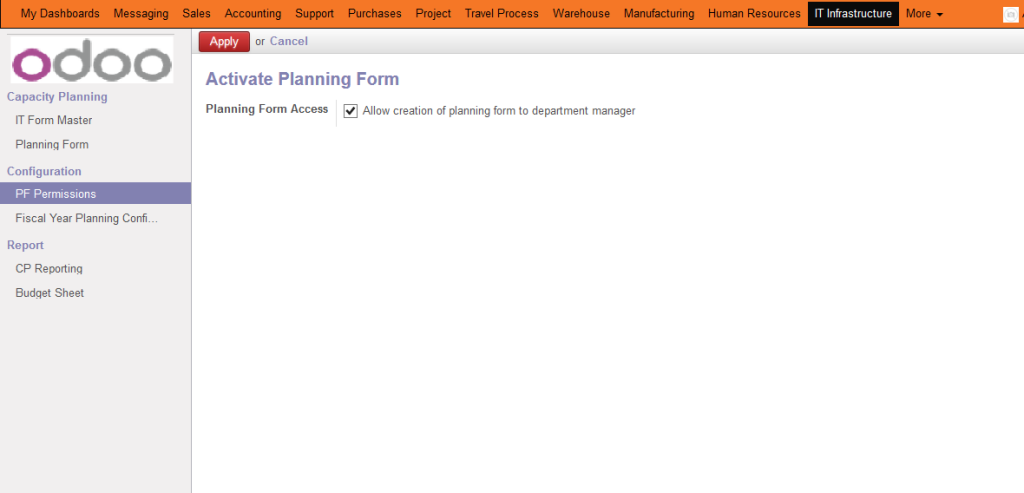
Fiscal Year Planning Configuration
User will get option to set planned and unplanned period objectives and set duration.
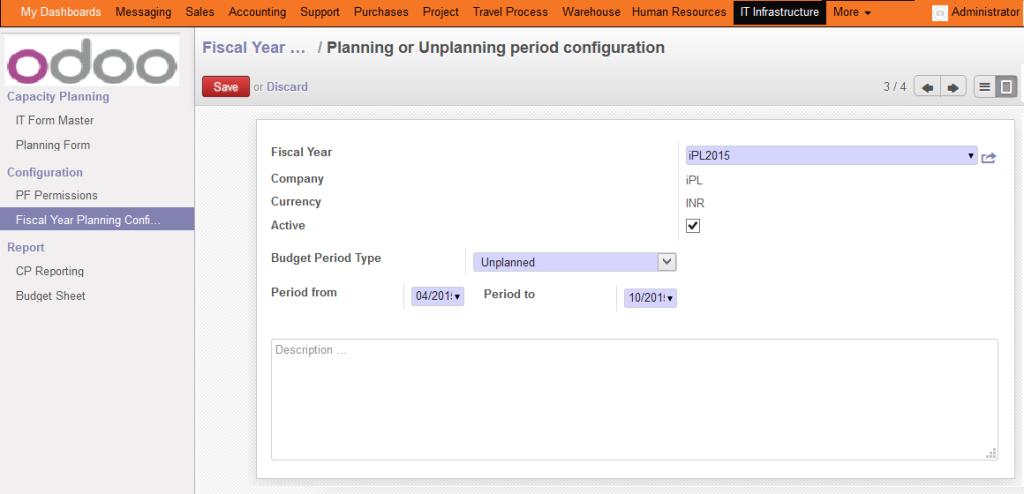
Reporting
CP Reporting for key decision makers.
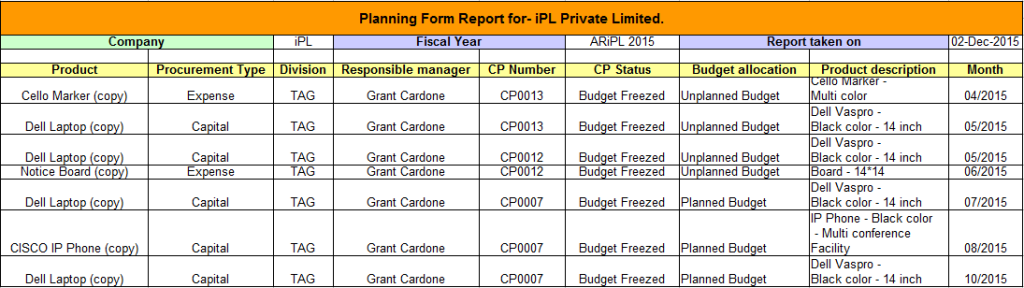
Creation of Budget Configuration sheet
Budget configuration is the place where user will be creating annual budget for the year. This is to be done at Main company and used by all departments that are child to it.
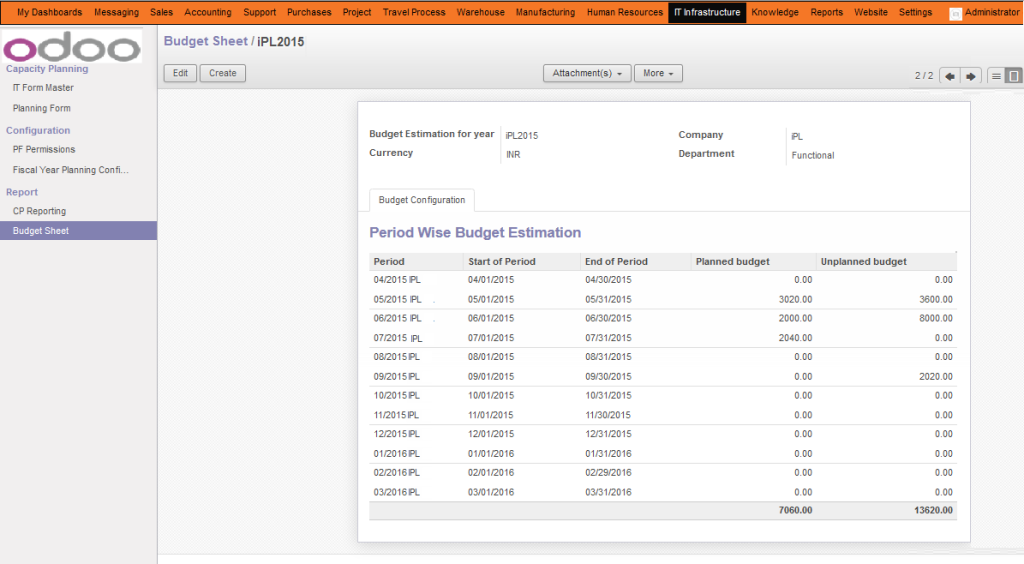
Planning of Inventory is critical for industries; may it be digital infrastructure like Monitors, Servers, Thin client and Storage devices Or Manufacturing related Chemicals, Pump, Fabric etc. In coming age as Better and Informed decision will drive business this process shall not be missed out.
Note: Watch out for our next post on “How to setup and run a Project Management module in Odoo.part-1”.