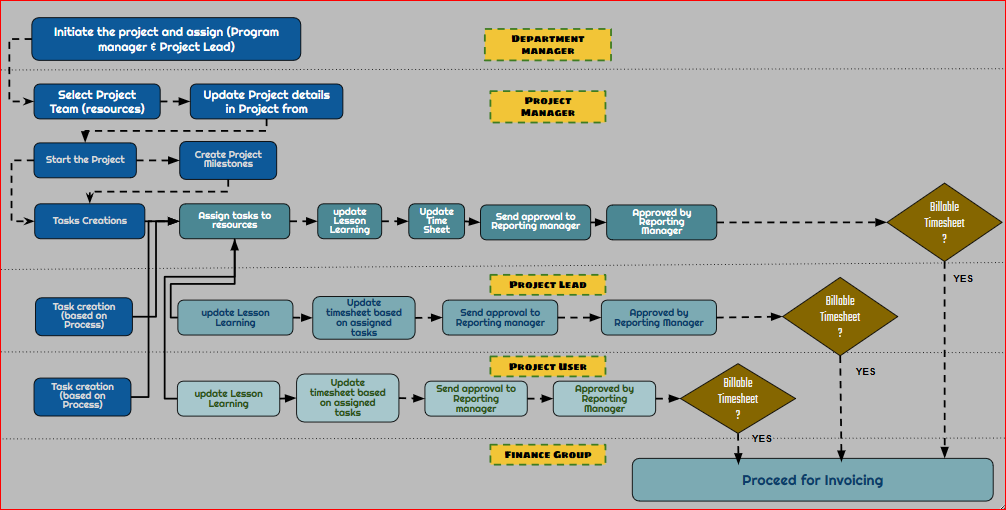
Creating project using sale order
- Open the Project in Form View
Setting up Milestone/Phases in Project
Tasks
Creating project using sale order:
Project creation will be done based on the Customer PO/ Sales order created.
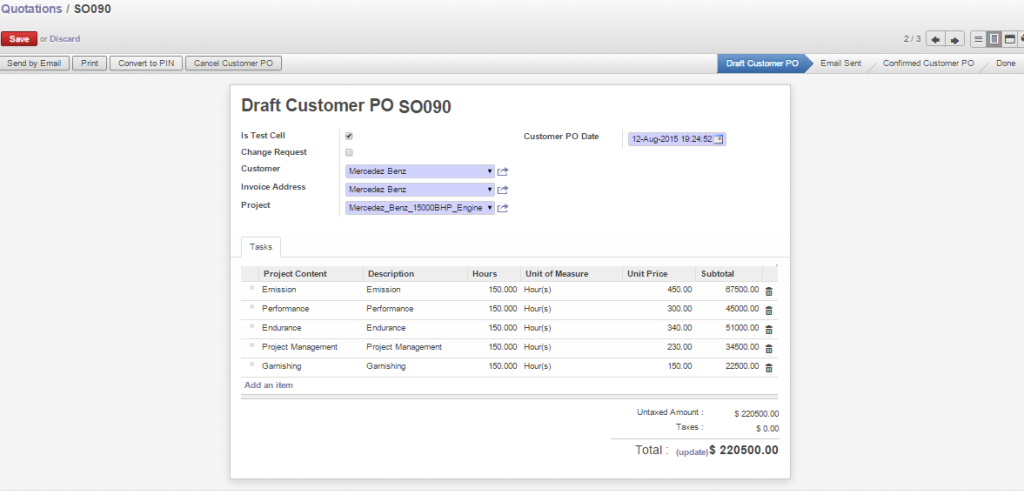
- Once the sales order/customer PO is confirmed, it creates a projects automatically in the system where it will have order line treated as a rate card and each order line creates a task and it goes to project initiation stages.
Open the Project in Form View:
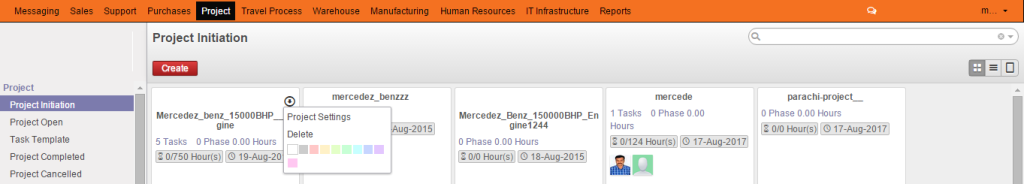
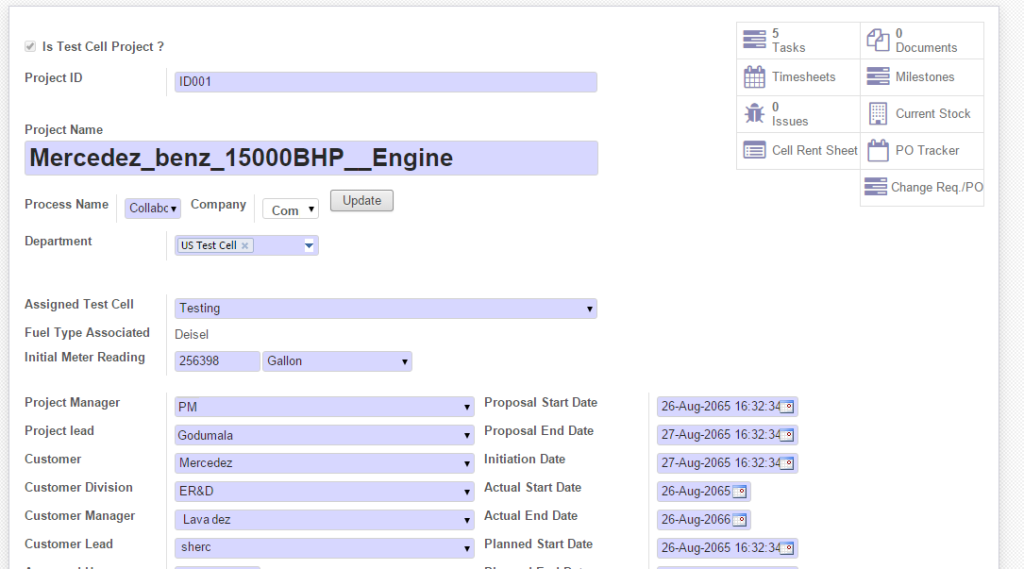
- Project Manager gets an email notification to start entering the project details along with project resources and all activities pertaining to it. Invoicing related details at Project.
- It defines the entire invoicing details for the corresponding Customer PO along with hours and consumed and remaining.
Vital information
- Team: Project manager or lead can add their team member based on their association date and details such as on site/off site or offshore.
- Project Scope tab: Project managers and leads will upload the document of scope for project.
- Activity: Project lead or manager can update entire list of activity for projects such as coding, hosting & testing etc
- Check list: Project manager or lead can upload the Project’s related check list.
- MOM: Project lead or manager can upload the minutes of meeting of project as a document and action item and deliverable’s.
- Requirement of HW & SW: Project manager and lead can update the requirement related to Hardware and software.
- Risk and Mitigation: Project manager and lead can jot down the risk associated and also the mitigation process, it is continuous process.
- Project stages & Lesson learning is a continuous process where entire resources of project can update the lesson learning on task and issues an it will accumulate here at Project form,
- Quality Objective: where Project manager and project lead sets the objective of quality of the project.
- Incident tracking where entire resources of project can maintain the incident during project like Flood in Chennai and server crashed.
- Acceptance criteria where Project manager and lead will update the criteria for Project to be accepted by Client.
- Project Deliverable’s along with Cost of project where sales team upload the cost target of project for each cost centers.
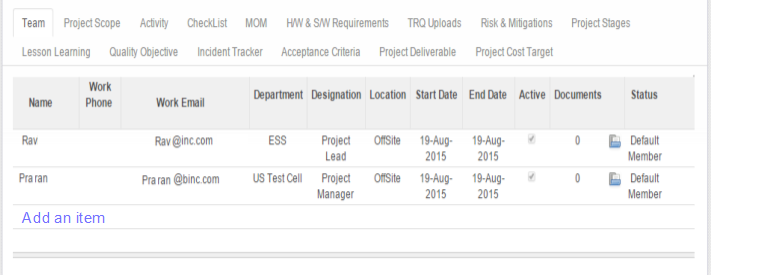
Setting up Milestone/Phases in Project
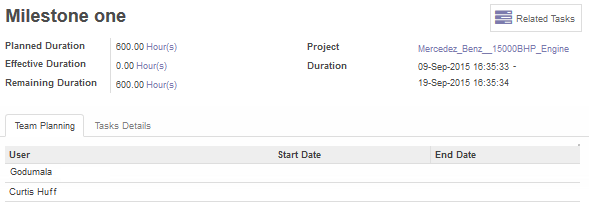
- Milestone/phases are set up for long term project in odoo in order to prepare the complete sprint.
Tasks
Task form where Project Lead and Project manager can create Task and add all details. A task can be assigned to multiple resources along with reviewer start date and end date for Gantt Chat with all activities involved for this project.

Note: Watch out for our next blog on “How to setup and run a Project Management module in Odoo.Part-2”