About
One of the key decisions a company must make on contemplating a new project, or a new operation at any given time, is its Capacity. The operation will attract a mix of fixed and floating costs dependent upon throughput. Fixed costs will be related to optimum throughput and any reduction will attract a relative increase in costs per unit. Both these cost factors are related to
throughput and often include: waste; energy; overtime; transport; materials.
Overtime the managers from divisions find this as a inevitable to beat . But with smart planning process and our Capacity planning modules you can provide satisfactory service levels to users who want to beat unforeseen budget allocation in effective manner. This blog post describes the fundamental steps for performing capacity planning.
Capacity planning is the long-term strategic decision which determines a company’s capability to supply products or services. In this blog post we have explored the components of capacity planning and differentiate between utilization and capacity. Capacity planning is usually undertaken using organised records historically and we explain the process which enables Digital integrated Capacity planning process.
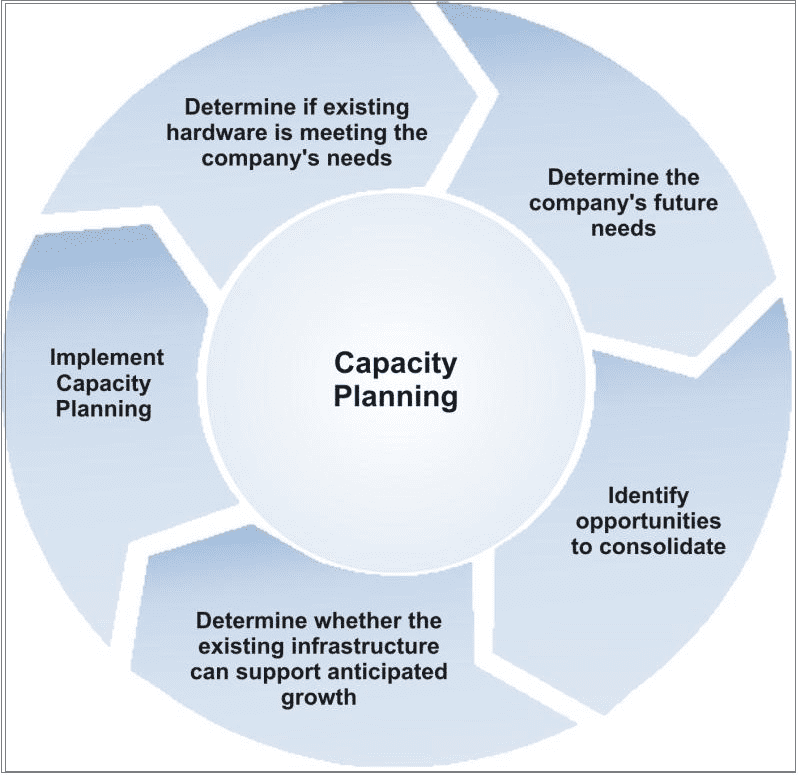
1. Determine Product/Service Requirements
The first step in the capacity planning process is to categorize the product items by system and to prioritize users expectations for when and what quality, quantity works for his projects and team. Then make the record run through configurable approval ladders.
2. Analyze Current Capacity
Most importantly the current capacity held in Inventory must be analysed to determine how it is meeting the needs of the users. Key decision of stock check will bring a positive effect in overall expense management for your company.
3. Planning for the future
Finally, using forecasts of future business activity, future system requirements plays out by each department managers. Implementing the these in system ensures that sufficient capacity will be available to maintain service levels, even as circumstances change in the future.
We have realised these important aspects by providing a very interactive odoo presentation layer, Further reading will make you understand about Capacity planning handled in Odoo.
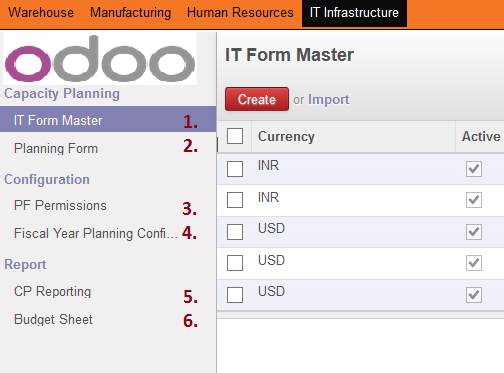
IT Form master>> Allows IT Manager to define products/services for the fiscal year.
Planning form>> Under this menu item the Department manager can create planning form for their authorised department. e.g. HR Department, IT Department,Admin Department etc.
PF permission>> Planning form creation can only be enabled if authorization is given from the IT Manager.
Fiscal Year Planning Configuration>> Allowed user group will get option to set planned and unplanned period objectives and set duration.
CP Reporting>> Capacity planning reports can be generated from this menu, smart consolidation of year/department/period wise reports can be downloaded by the managers.
Budget configuration>> Budget for an accounting year can be updated here for all the planned IT products and services purchases.
Setting up users(stakeholders)


Settings>>Users >>Access rights >>Human resource roles then check any of the above.
Note : Please refer our next blog post on “Steps to plan your Annual Inventory Forecasts in Odoo.Part2”.