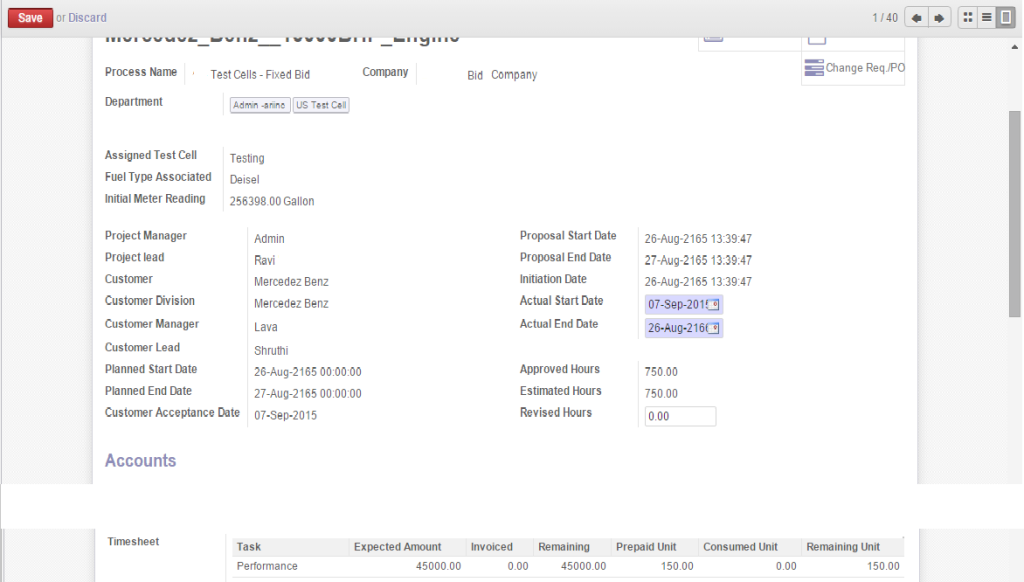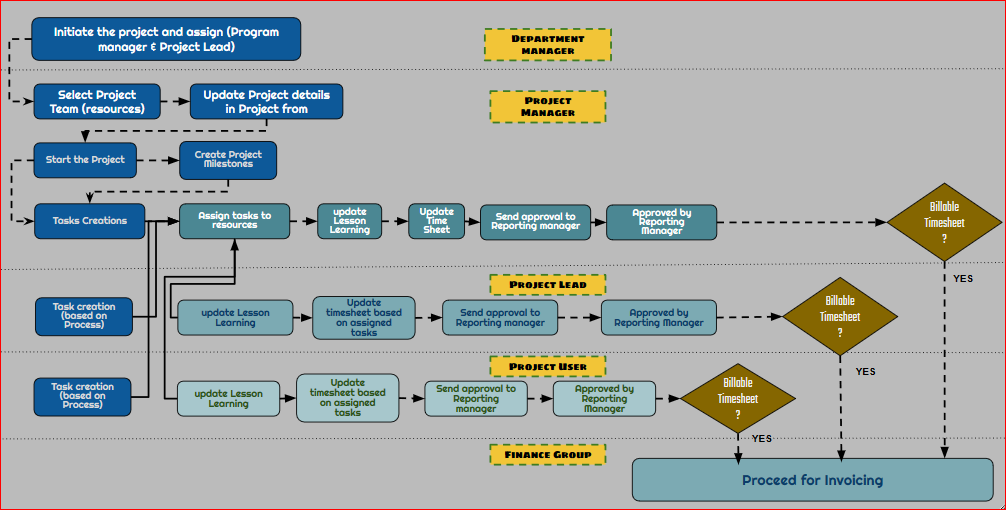
Issues
Entering Time sheet
Invoicing approved Time sheet
Invoice to Initial Customer PO
Issues
Q.A Team can create issue once at a time or by sending an email to a particular email id which will create multiple issues associate with one users.
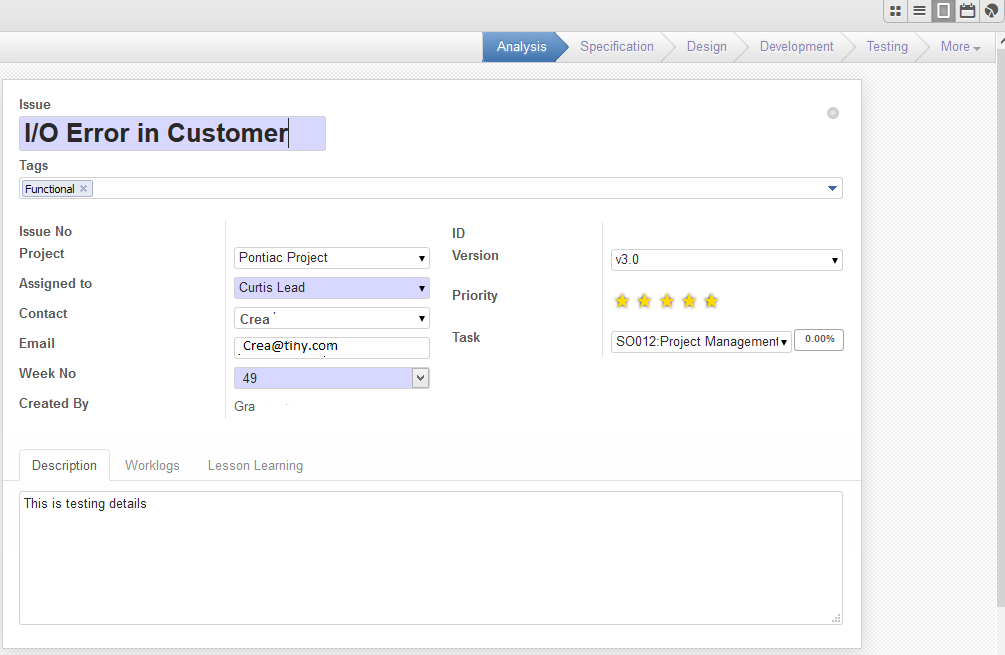
Entering Time sheet
Project’s user can start entering time sheet. Each day time sheet will create a time sheet line in the system where user can add OT hours if they worked. It will float to their respective managers for approvals where they can do changes for billable and non billable hours.
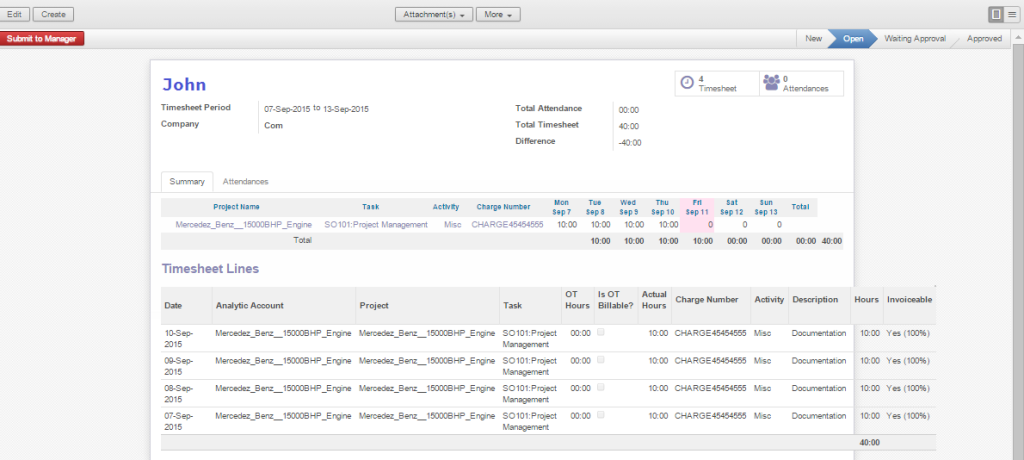
Adam as a Manager can edit or remove the lines if needed from Time sheet which will be send for Invoicing Process.
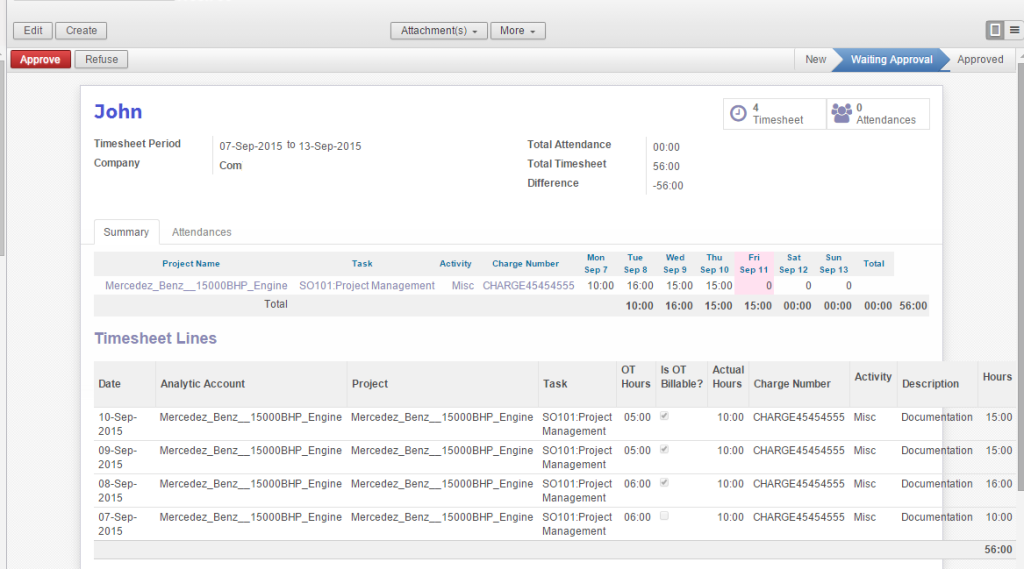
Manager can approve or refuse to update the time sheet document, they can also update each line where they need to update the OT hours and to make them billable and non billable accordingly.
Once it is approved then it will move for Invoicing Task and will be visible to Finance community for invoicing process.
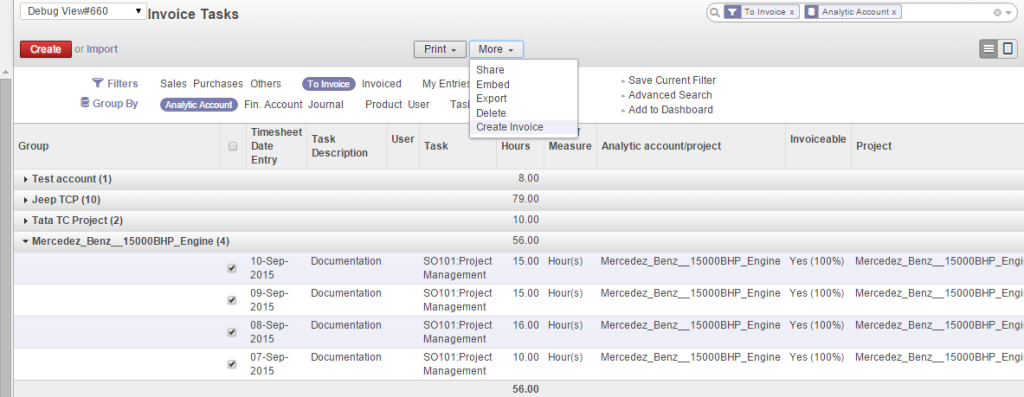
The Finance manager gets notified for the approved time sheet by project managers.
The Finance manager logs in & will create invoice and do further process.
Invoicing approved Time sheet
Create invoice using approved time sheet.
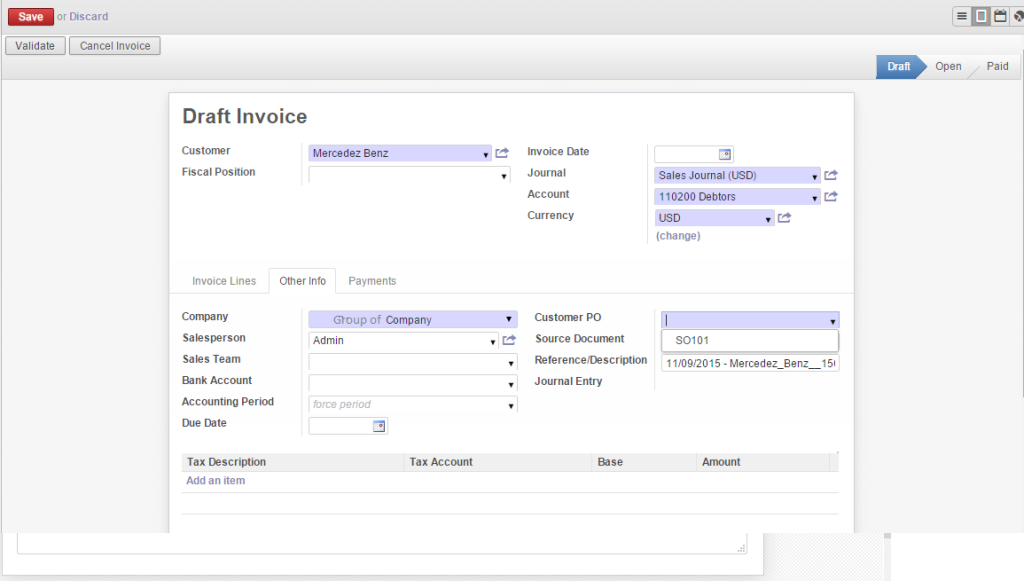
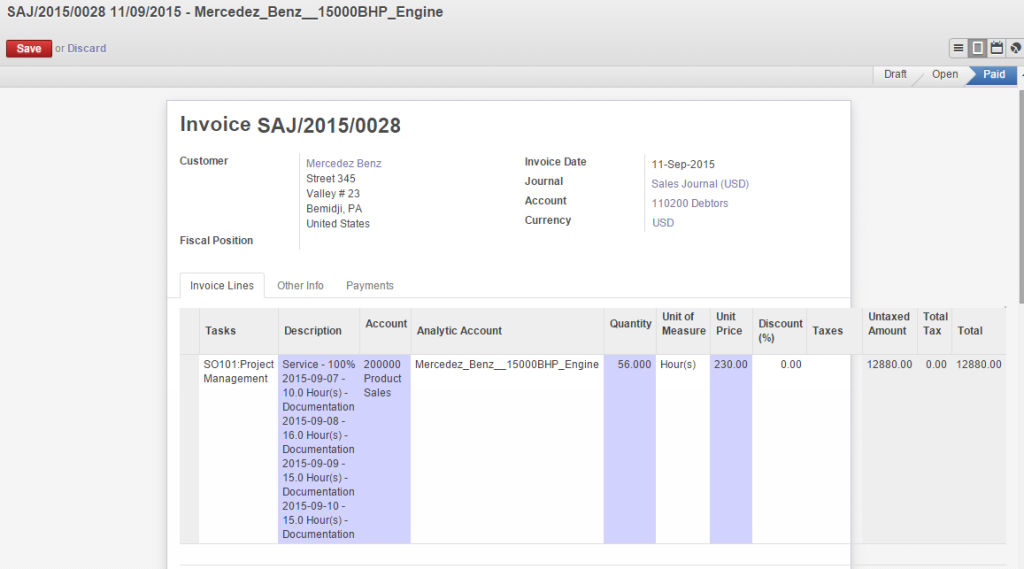
Finance community creates invoices on approved time sheet by selecting the proper customer PO.
Finance manager complete the pay invoice process in the system.
Invoice to Initial Customer PO
Once the invoice is paid based on approved time sheet, it will update back to the initial Customer PO on project.