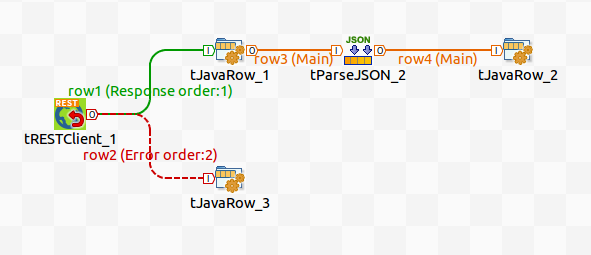Talend SOAP and REST WebServices Usage Document :
Procedure for SOAP Web service Usage in talend as follows:
1.Drag and drop tWebserviceInput components from palette and provide SOAP URL in WSDL as shown in screenshot.
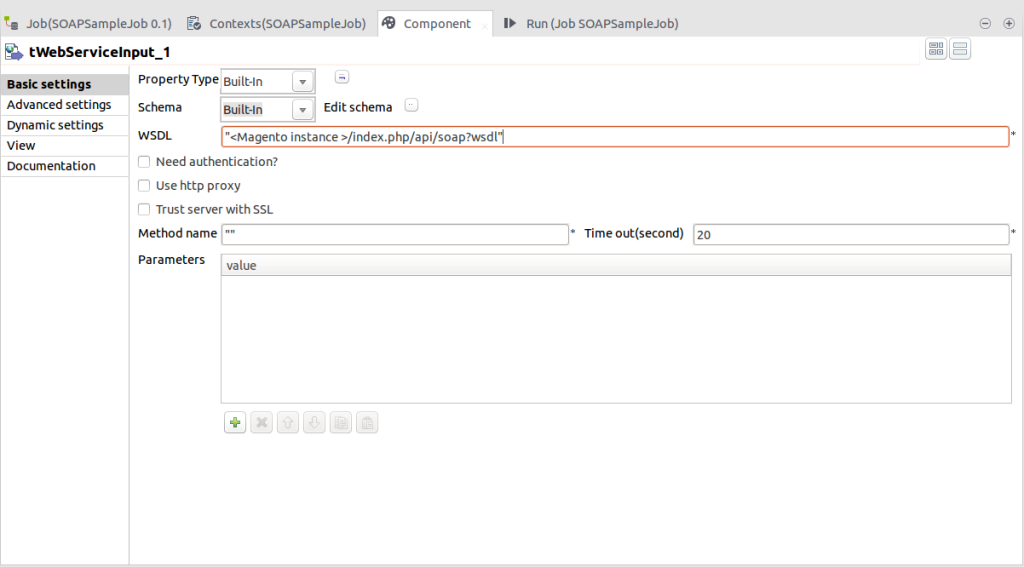
2.Creating Stubs for using SOAP API in Talend job :
Go to Advanced setting TAB – – >Enable Advance Use – – > Click button beside WSDL2Java , which create stubs as shown in below screenshot .
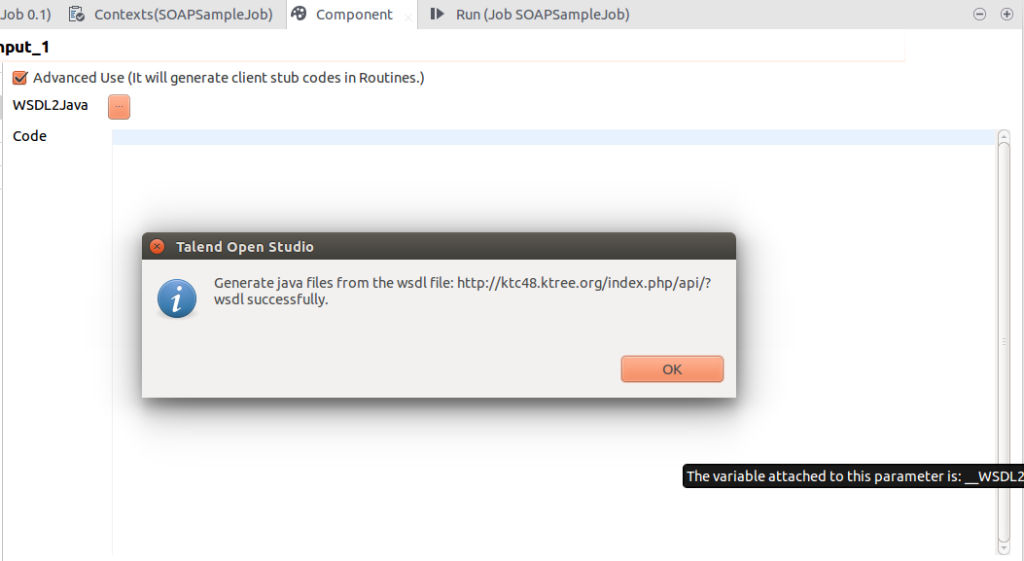
3.Magento Java Stubs Generated in routines as shown in screen shot:
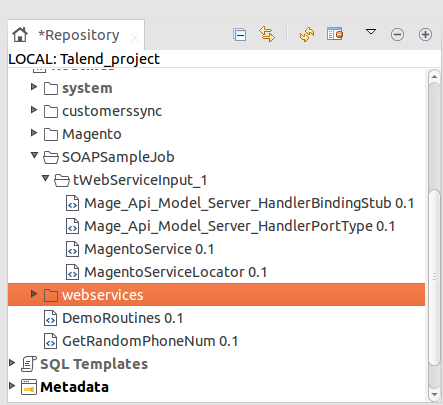
4.Stubs usage for SOAP API as shown in below screenshot :
Using Prototype produced by Stubs to interact with SOAP API .
-
Getting SessionID with Login Method with parameters : Magento API Username, Magento Password .
-
After that using Call method with parameters as SessionID , Custom/Predefined Method name which gives Response depending on method
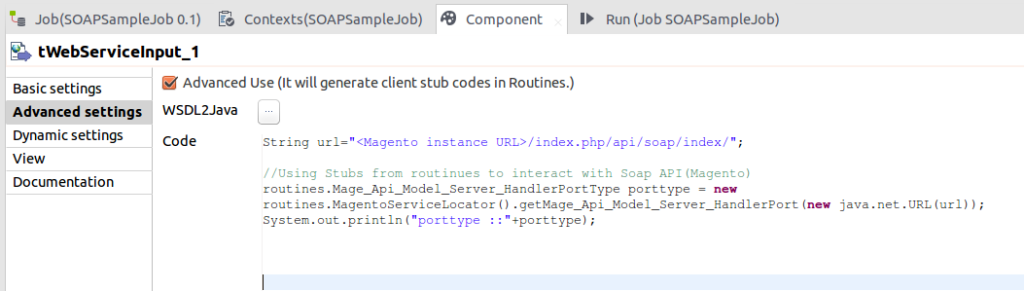
5.Sample Magento Response as shown in below screen-shot :
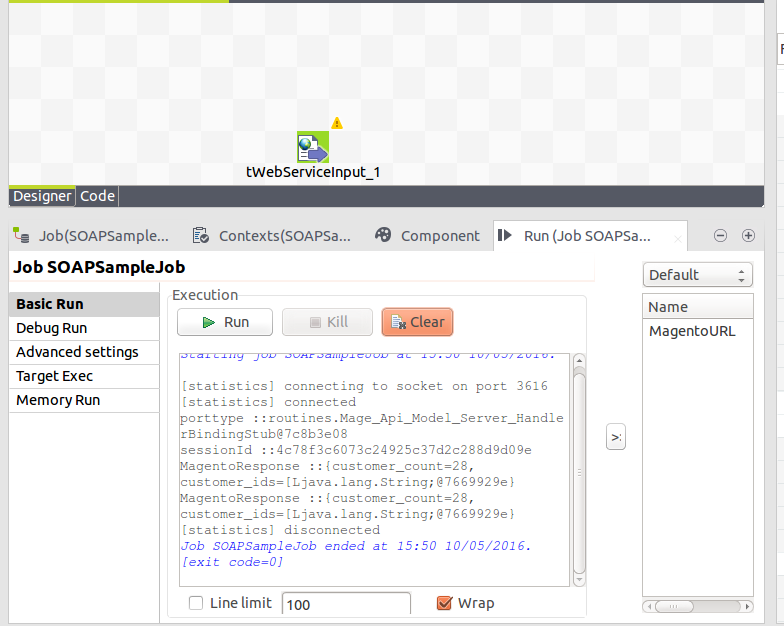
Procedure for REST Web service Usage in talend as follows:
Drag and drop tRestClient component from palette and provide Rest instance URL in URL Location as shown in below screen shot .
-
Use Http Method : Get and Accept Type : JSON .
-
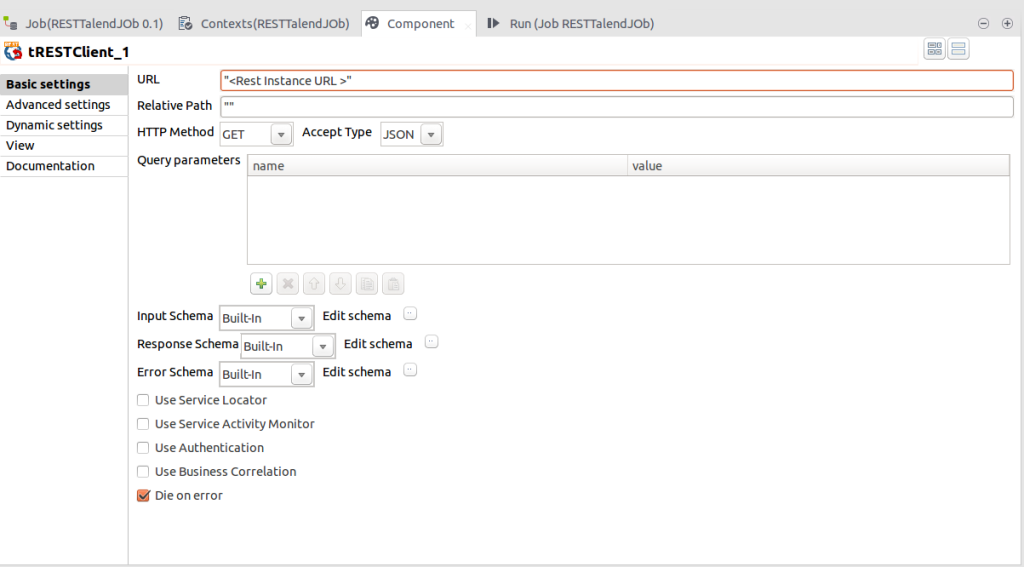
Select Advanced settings Tab and provided details as shown in screen shot :
-
Http Headers : We can pass API Username and Password in Http Headers if any exist for Rest API .
-
Here we can Provide ConnectionTimeout and Receive Timeout in Seconds .
-
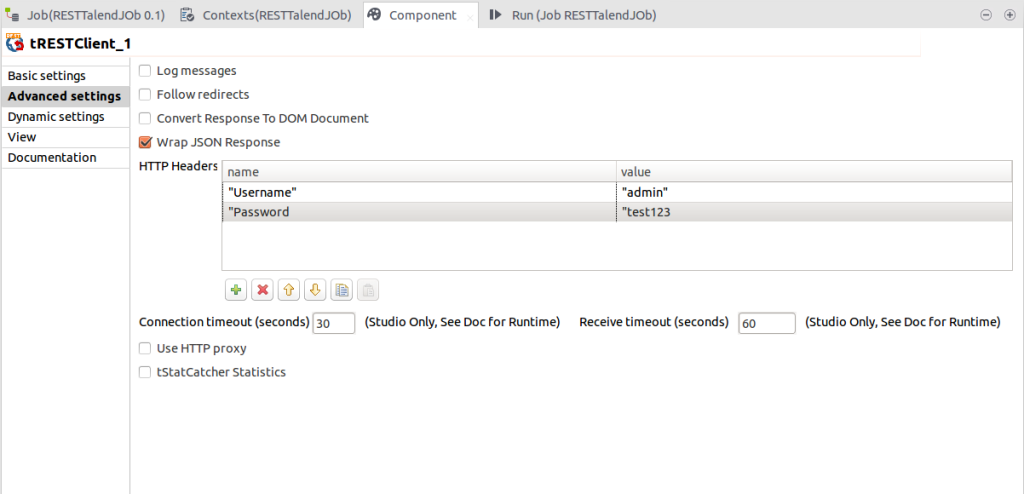
3. Extracting Json Response getting from REST API using tParseJSON as shown Screen-Shot :
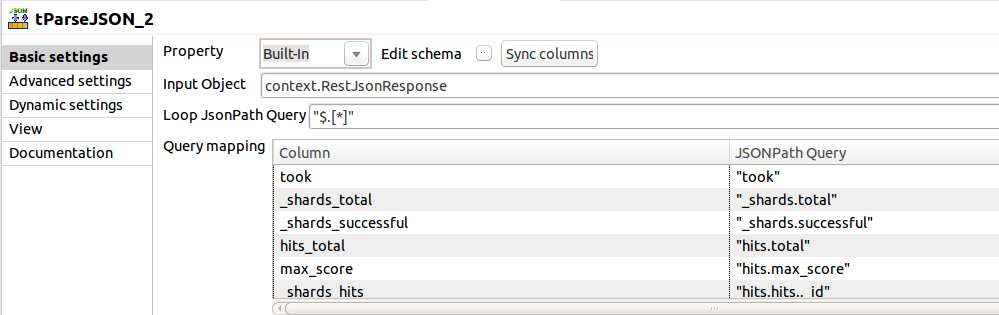
3.After executing the job , REST Response is as follows :
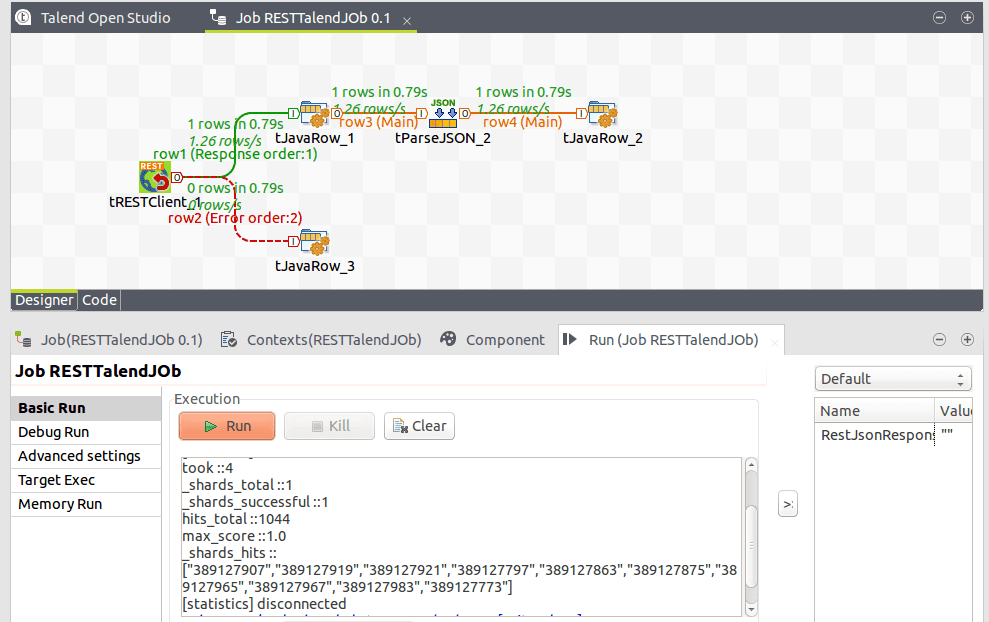
4.Screen-Shot of talend job of parsing REST API Json response .