Setting up Point of Sales in less that 30 mins and start using in Odoo.
Part-2:
Payment methods at POS
Manual intervention for cash payment
Closing a session
Closing sales and validate posting
Checking records of POS orders
Payment methods at POS
All of the following payment options will be available in the Point of sale. Entry controls are given for Cash entry and take out.
Gift cards
- Credit cards
Check
Cash
Manual intervention for cash payment
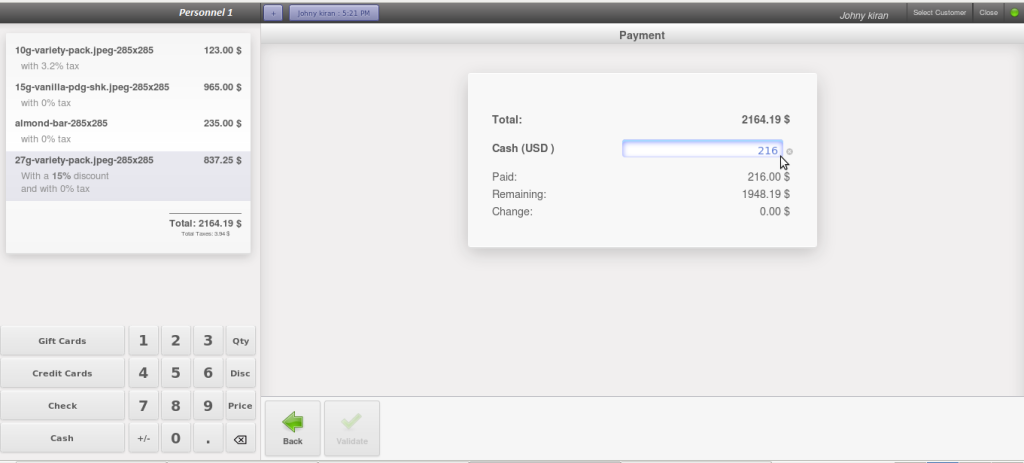
For cash payment (manually) user has to enter the cash amount and take out the relevant cash or coins to be returned.
In the screenshot as shown POS user is manually entering the amount. Once validated, a POS receipt is created otherwise additional payment options are shown.
All credit cards and cheques will get automatically same amount of invoice/billing in the field given below Total amount.
Closing a session
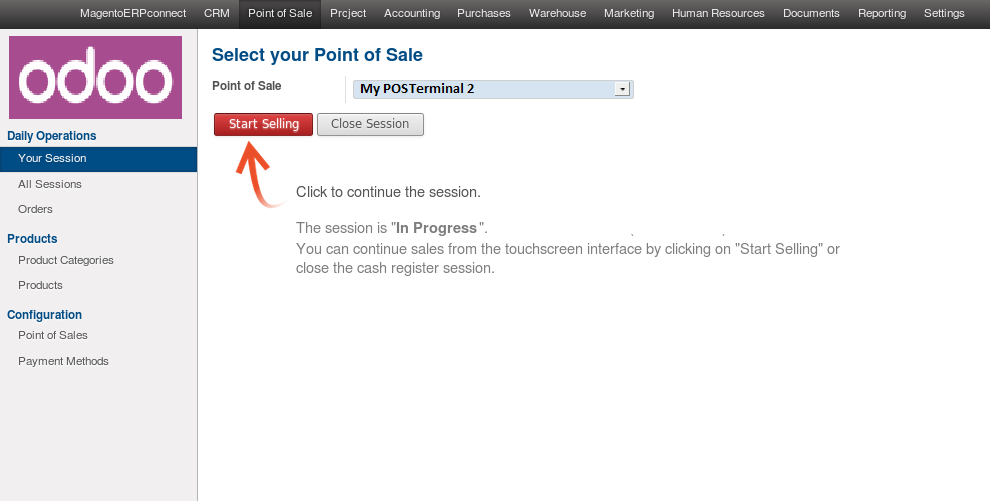
A session needs to be closed for User A to operate over another Point of sale. At one time no two users can access same POS and similarly no two POS’s can be accessed by same user.
Closing sales and validate posting
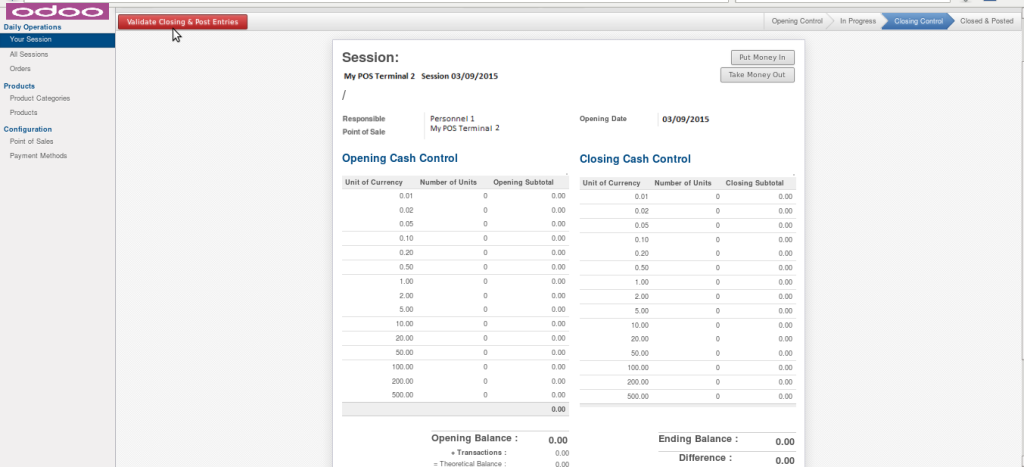
-
OpenERP automatically asks for Posting POS orders in the books of accounts.
Once a session is closed and validated, all the opening and closing cash amounts are validated and difference encountered is either mentioned as profit or loss.
All the profit money is taken out from the cash box.
Checking records of POS orders
In a point of sale order we have the record of all the used POS, POS sessions and the order date with a unique reference number is shown with name of the customer the POS user name.
At any point of time to redeem a free item or get money back for damaged product we can refer the records.
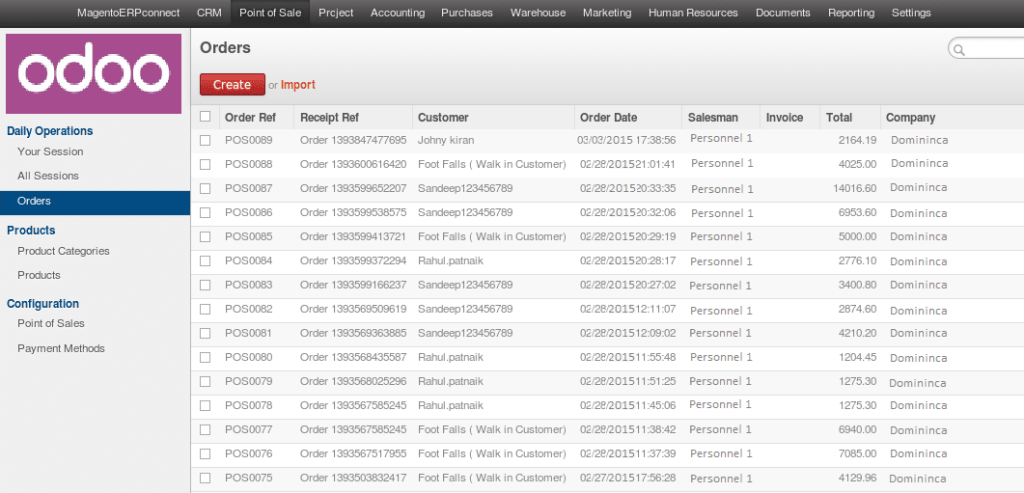
-
The POS order will only come into the picture if a particular POS session is closed and validated. If not closed & validated the user will never find the records.
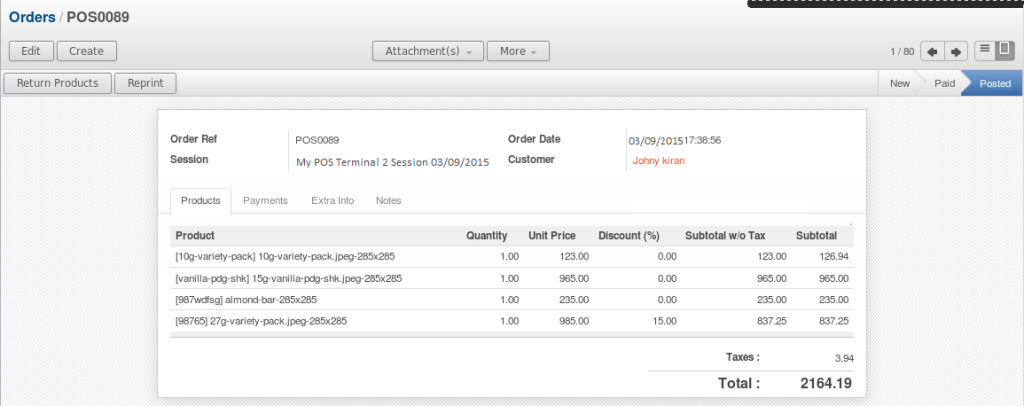
Note: Please refer our next blog on “Steps to create and setup a Multi – Company in Odoo for Starters Part1 “
Please Contact us if you have any Odoo Implementation requirements to Hire dedicated Odoo developers or Odoo Development services from KTree. KTree is Best offshore Odoo development company with extensive experience in building Odoo ERP Modules & Integration.
KTree is one of top most Ecommerce Development company from India which specializes in Ecommerce Store Development & ERP Integrations.