Import Jobs in to talend studio and Scheduling Jobs:
Procedure for importing Talend jobs in Talend ESB studio :
- Initial Screen of Talend ESB studio :
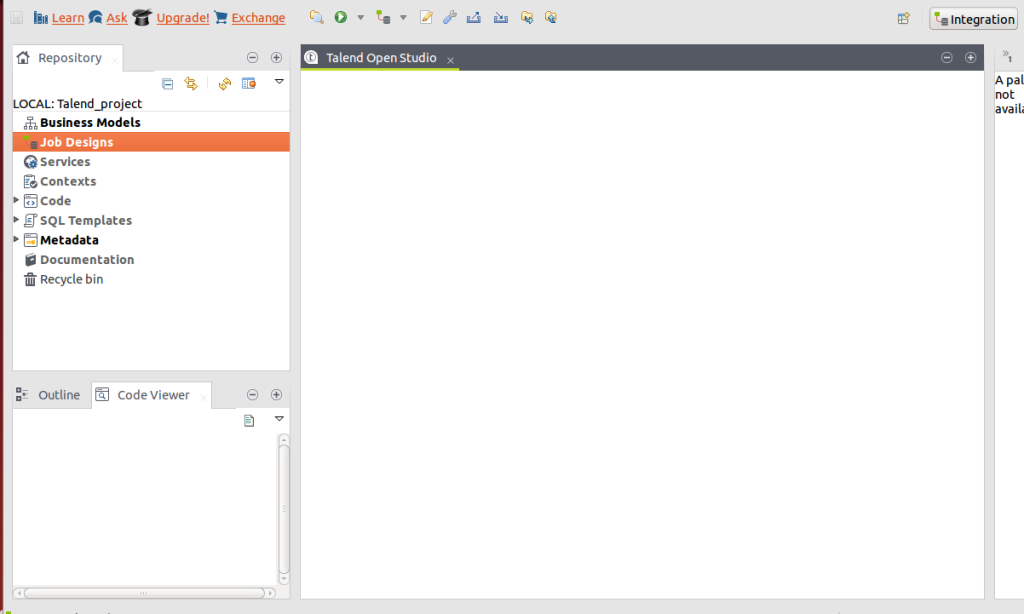
- Right click on Job Designs then select Import items Options we can see below as screen: ( Job Designs – – > Import items )
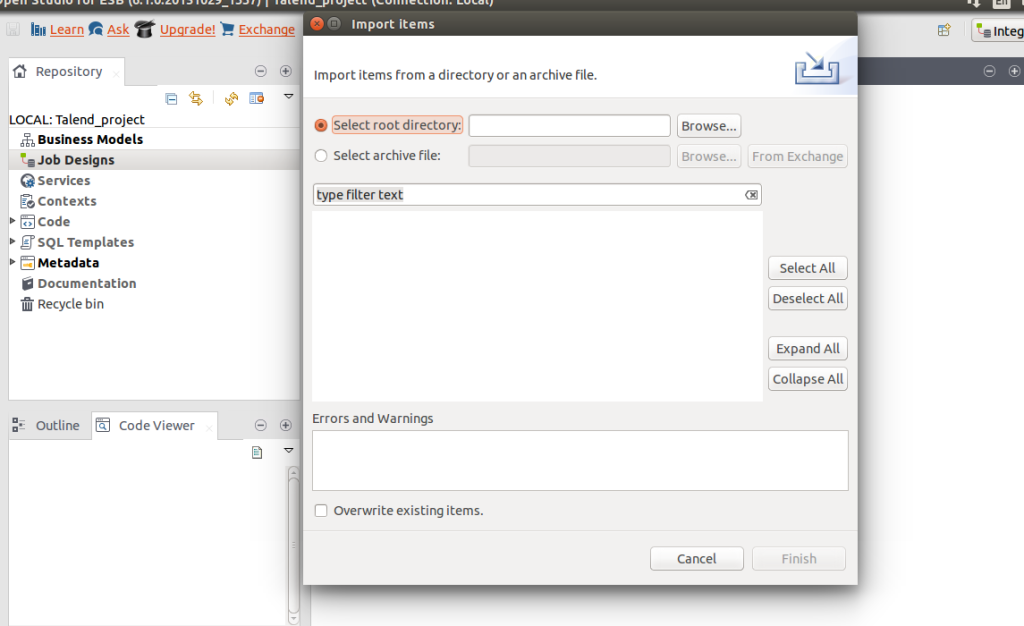
3.Select browse job location path in archive file as shown in below screenshot :
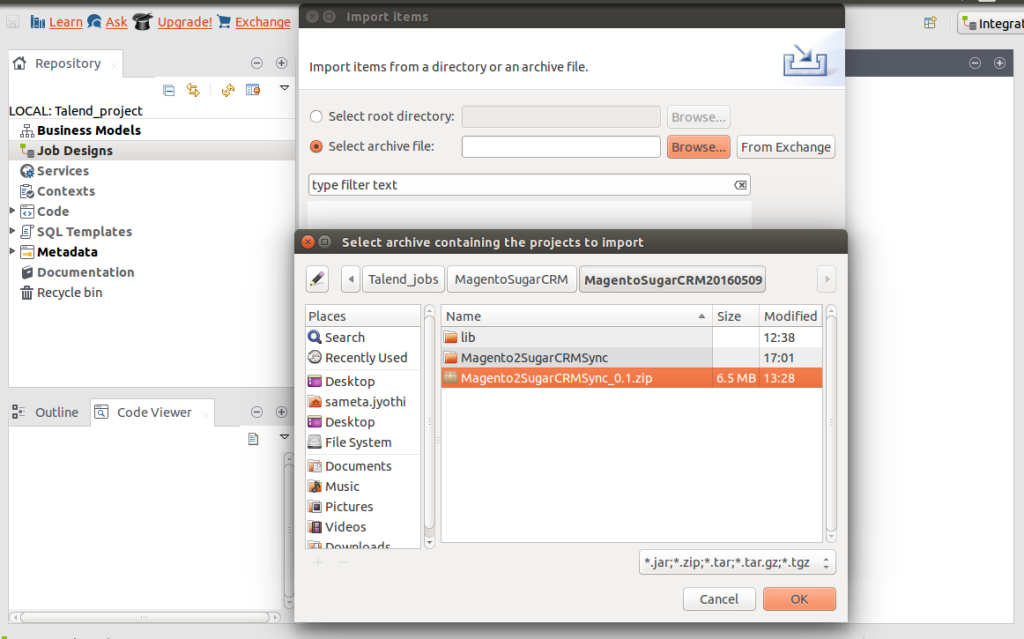
4.After selecting ZIP file of job that need to be imported in talend studio, we can see screen as shown below which gives the list of files importing into talend studio , then click on Finish Button .
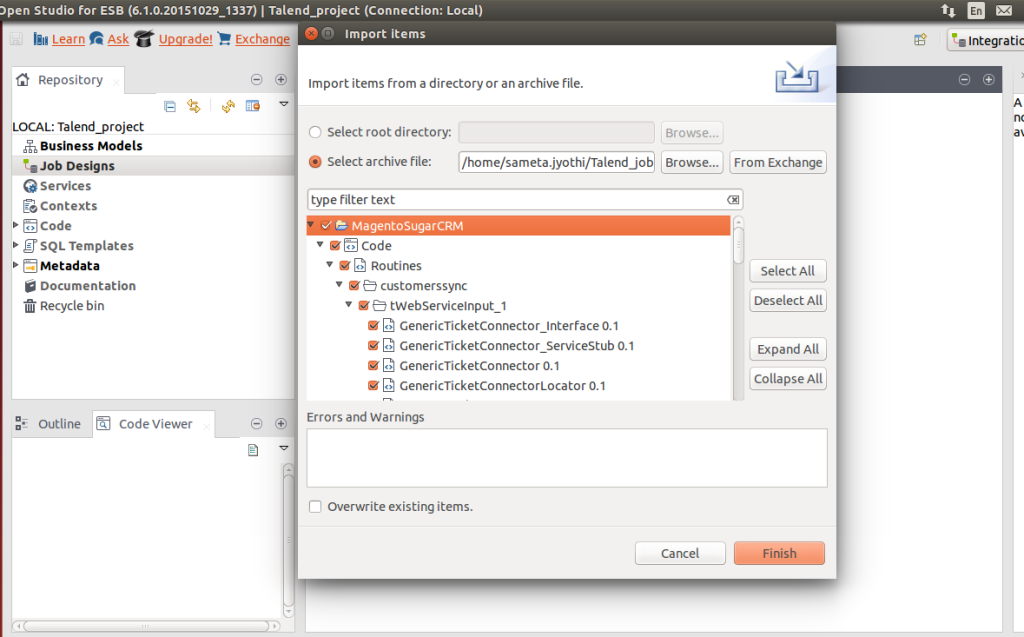
5.Below screen shot shows the processing of file import operation .
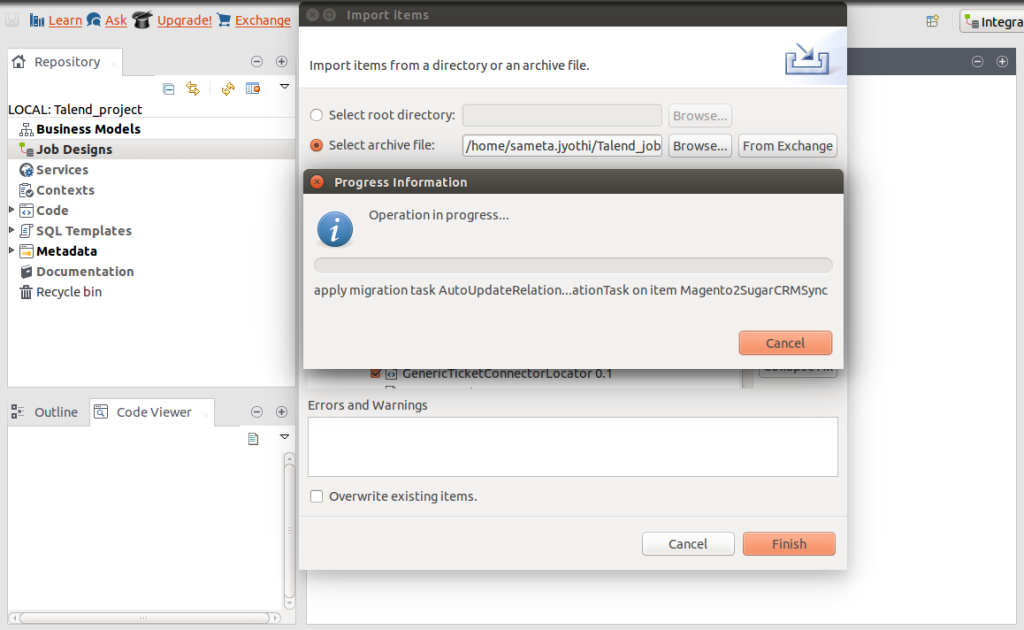
6.After the completion file import process, we can see the talend jobs list in Job design as shown below.
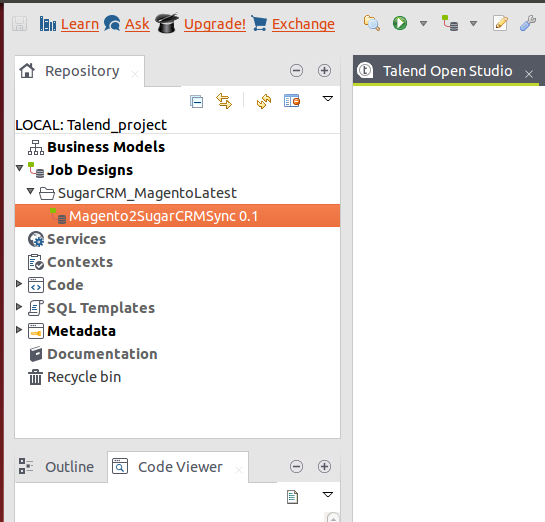
Procedure for executing of talend jobs in terminal : (Linux)
- Go to the talend job location path as shown in ScreenShot:
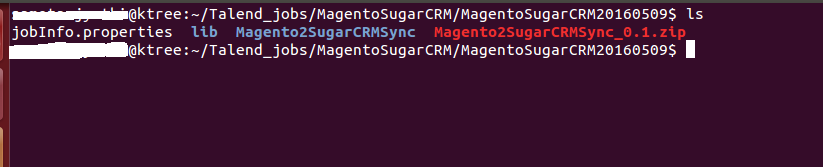
2.Go to path till we can see .sh file and give executatble permission to .sh file as shown below :
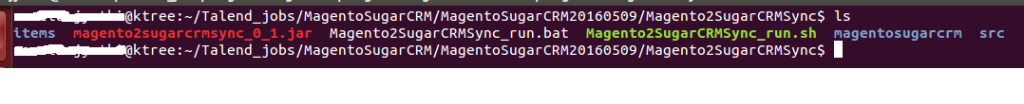
3.Below screen shot shows execution of talend job with sample output :
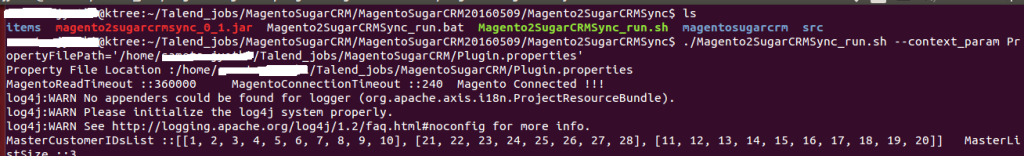
Talend jobs Cron Scheduling :
*/5 * * * * . $HOME/.bashrc; /bin/sh /<Talend jobs location>/MagentoSugarCRM/MagentoSugarCRM20160509/Magento2SugarCRMSync/Magento2SugarCRMSync_run.sh –context_param PropertyFilePath='<property file location >/Plugin.properties’ –context_param MagentoConnectionTimeOut=240 –context_param MagentoReadTimeout=360000 >> /tmp/MagentoSugarCRM.log 2>&1
--context_param -- Used for passing dynamic values to talend job . /tmp/.log -- Temp file for storing the talend job logs .