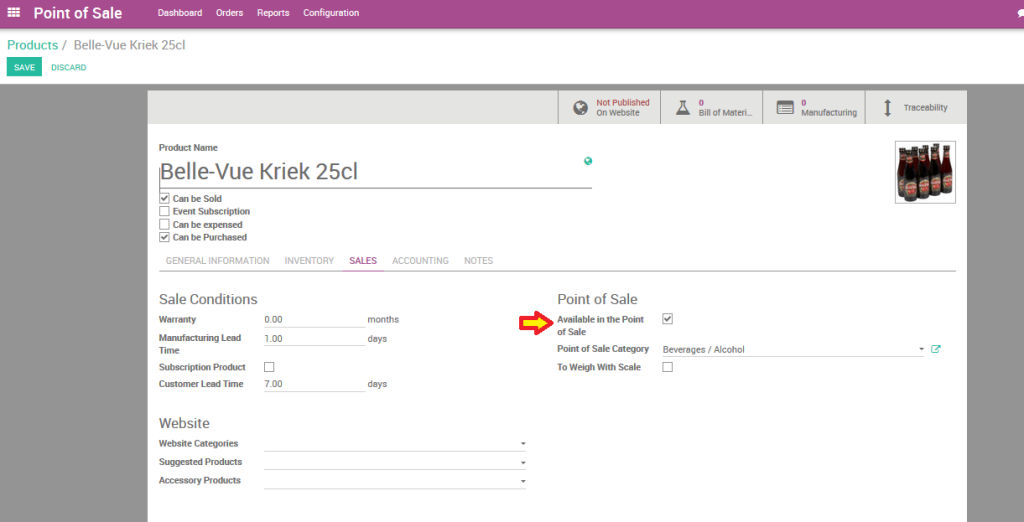In Odoo POS when your product stocks get exhausted/loss is getting incurred for the same, then you can hide the products from displaying in POS touch screen. Navigate to product master from Point of Sale menu Products>> Sales>> Point of Sale >> Available in Point of Sale (checkbox).
Below screengrab may help to apply the changes.