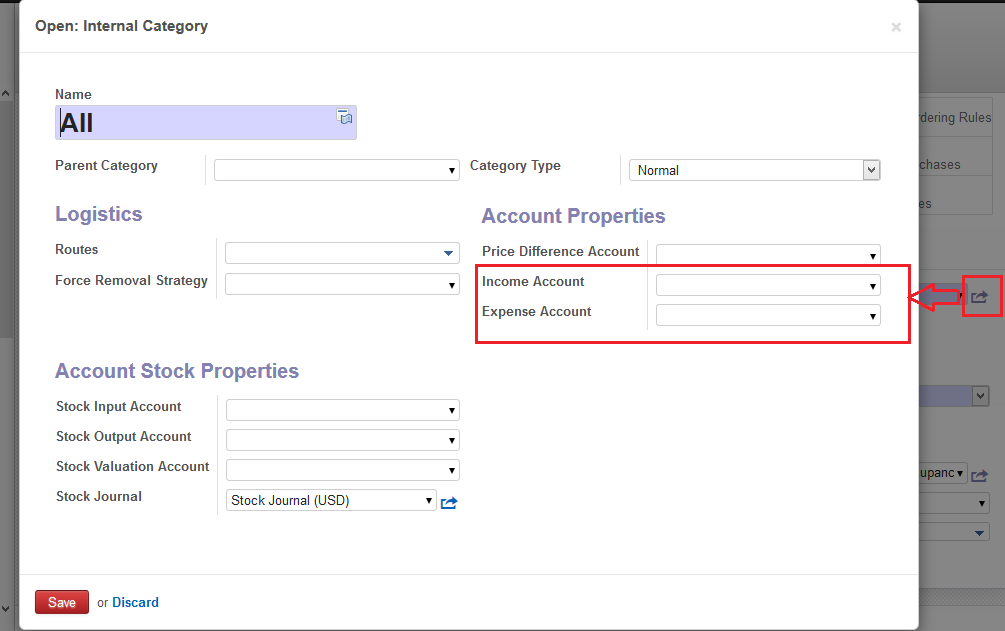By following the below navigation you can easily get the configuration Just go to Purchases>> Products>> Accounting tab >> Category master.
You will see a screen much like below and can update respective accounts from your chart of accounts.
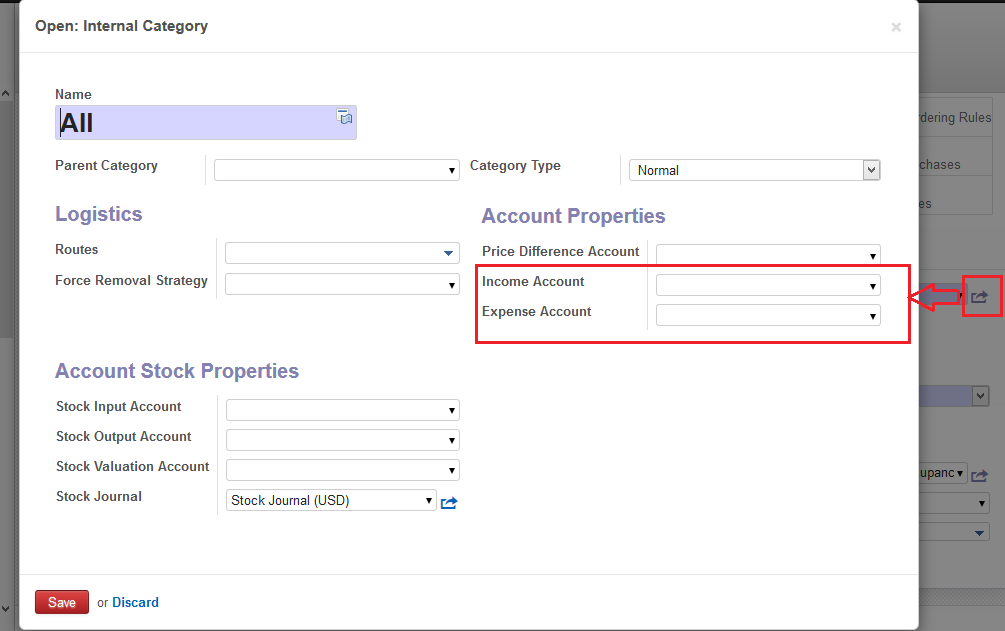
By following the below navigation you can easily get the configuration Just go to Purchases>> Products>> Accounting tab >> Category master.
You will see a screen much like below and can update respective accounts from your chart of accounts.