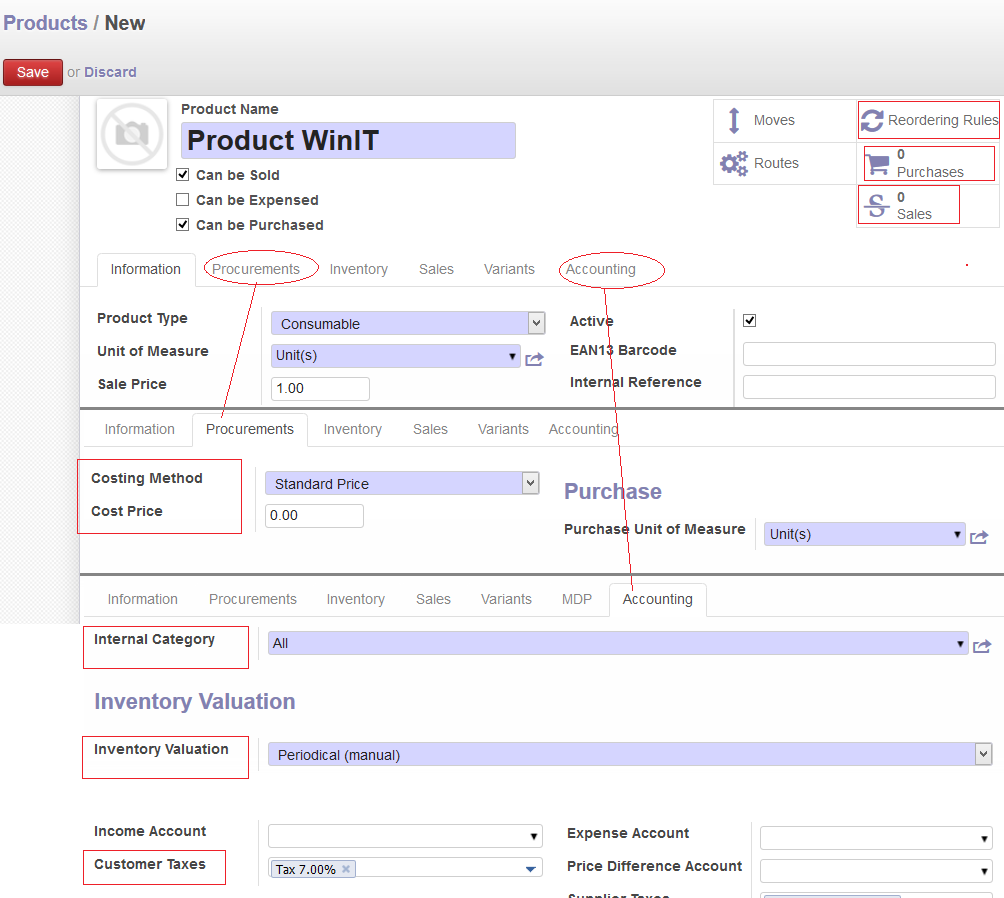You can create products effortlessly by following the below navigation from Purchase menu go to Products sub menu. From Products sub menu access All products and create your product from here. Update product name, product type, Unit of Measure, EAN code, Internal reference and Sale price.
If you are purchasing the product from vendors then go to procurement tab and update costing method, cost price etc. Simillarly accounting details can be updated and then you must save the form before going to other menu. This completes the product creation process. (refer below screenshot)