Below is the information about setting up Paypal Sandbox accounts
Paypal Integration:
Paypal provides an easy way to start accepting payments online. The tools provided by Paypal will boost the online sales there by helping the sellers to grow and manage their business.But directly integrating the Paypal onto the live site may cause some problems.
Thus, it is a good practice to first integrate Paypal on test environment before implementing on live. For this purpose, Sandbox is used.
PayPal Sandbox:
The PayPal Sandbox is a self-contained environment within which you can prototype and test PayPal features and APIs. The PayPal Sandbox is an almost identical copy of the live PayPal website. Its purpose is to give developers a shielded environment for testing and integration purposes and to help avoid problems that might occur while testing PayPal integration solutions on the live site.
Before moving any PayPal-based application into production, you should test the application in the Sandbox to ensure that it functions as you intend.
Setting Up a Paypal Account:
There are two types of accounts, viz. Personal and Business. Depending on the needs appropriate account can be set up.
Below is the screen capture of Paypal page:
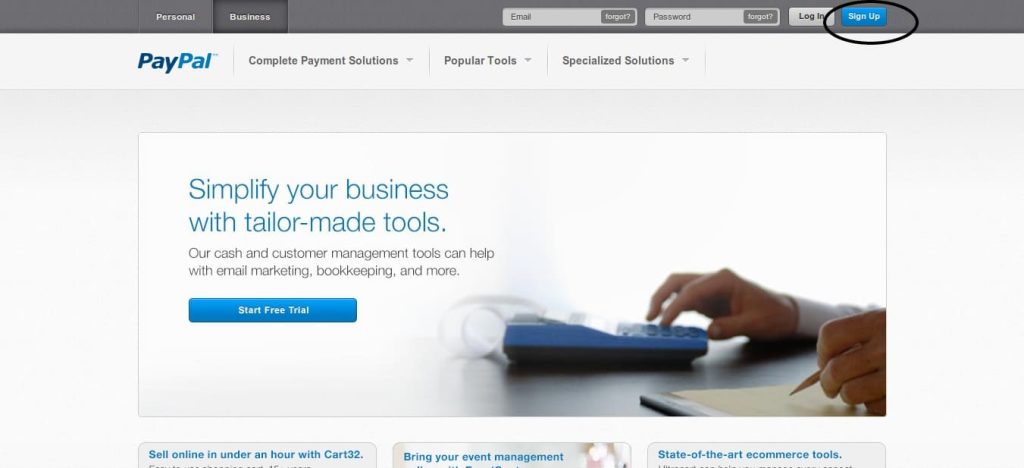
Registering for a Paypal Account:
To sign up for a Paypal account, perform the following steps:
Step 1 :-
Click on sign up button on the home page.
Choose the Country, Language and Account Type.
Step 2:-
Choose a Payment Solution from the following:
- Standard
- Advanced
- Pro
Step 3:-
Click on Get Started button under Standard solution.
Provide the email and proceed to Next.
Step 4 :-
On the Sign Up for a business account page, enter the contact information and business details.
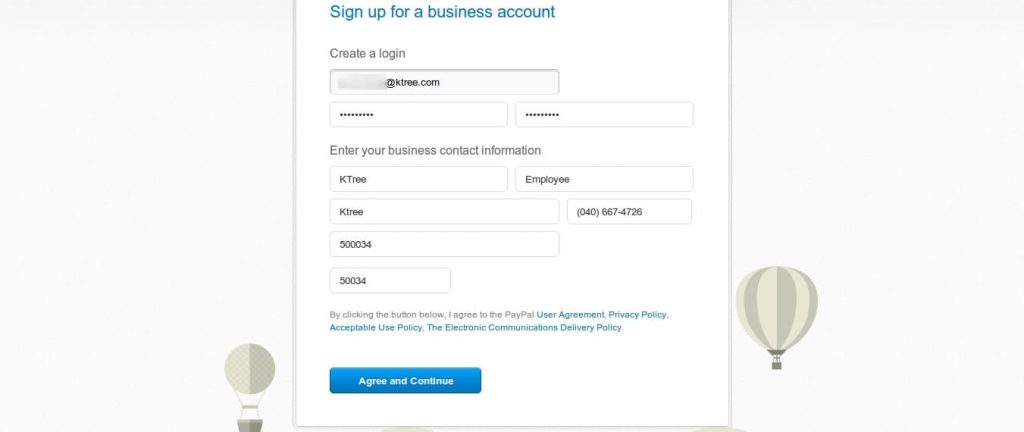
Setting Up a Sandbox Account:
Step 1: Go to the developer site: https://developer.paypal.com/
Step 2: Login to the developer site with your main Paypal account credentials.
Step 3: After Log in, click on Application tab from the header navigation.
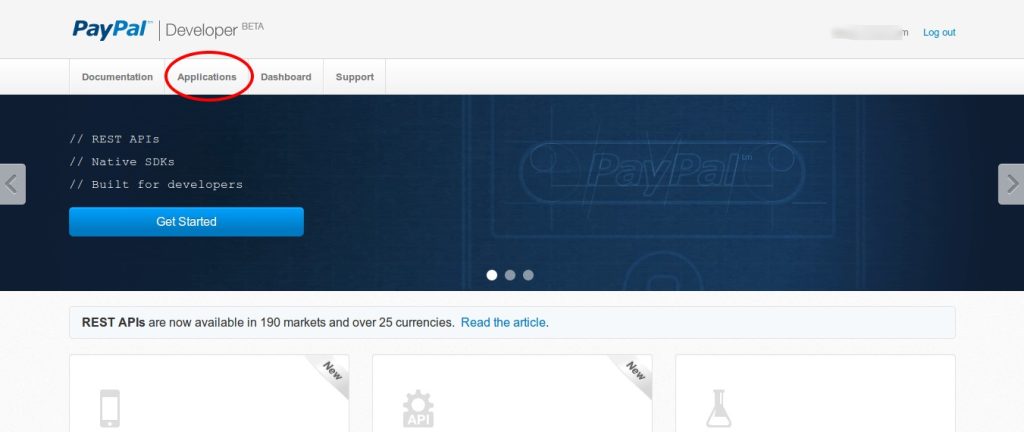
Step 4: Clicking on the Application tab, will open the application page. This page will house the button for creating Sandbox and will alos show the list of sandbox accounts created.
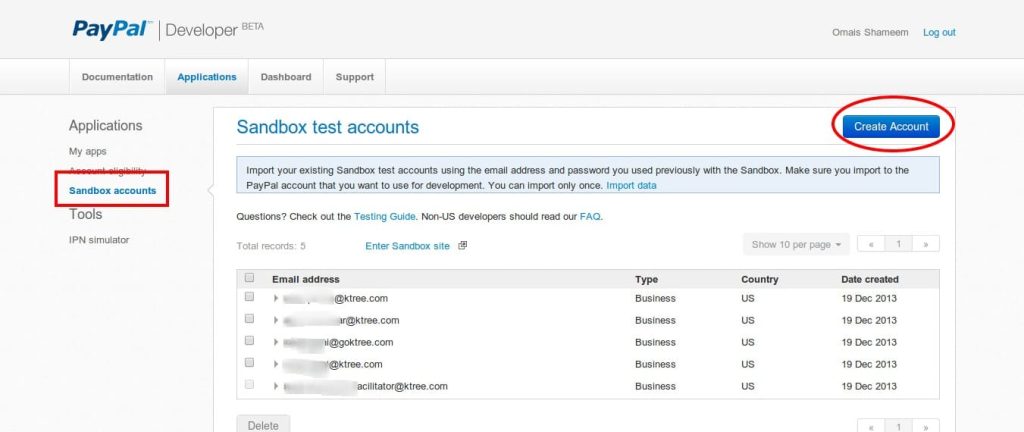
Step 5:
Click on the create account button, fill in the details in test account creation form. The account will be created.
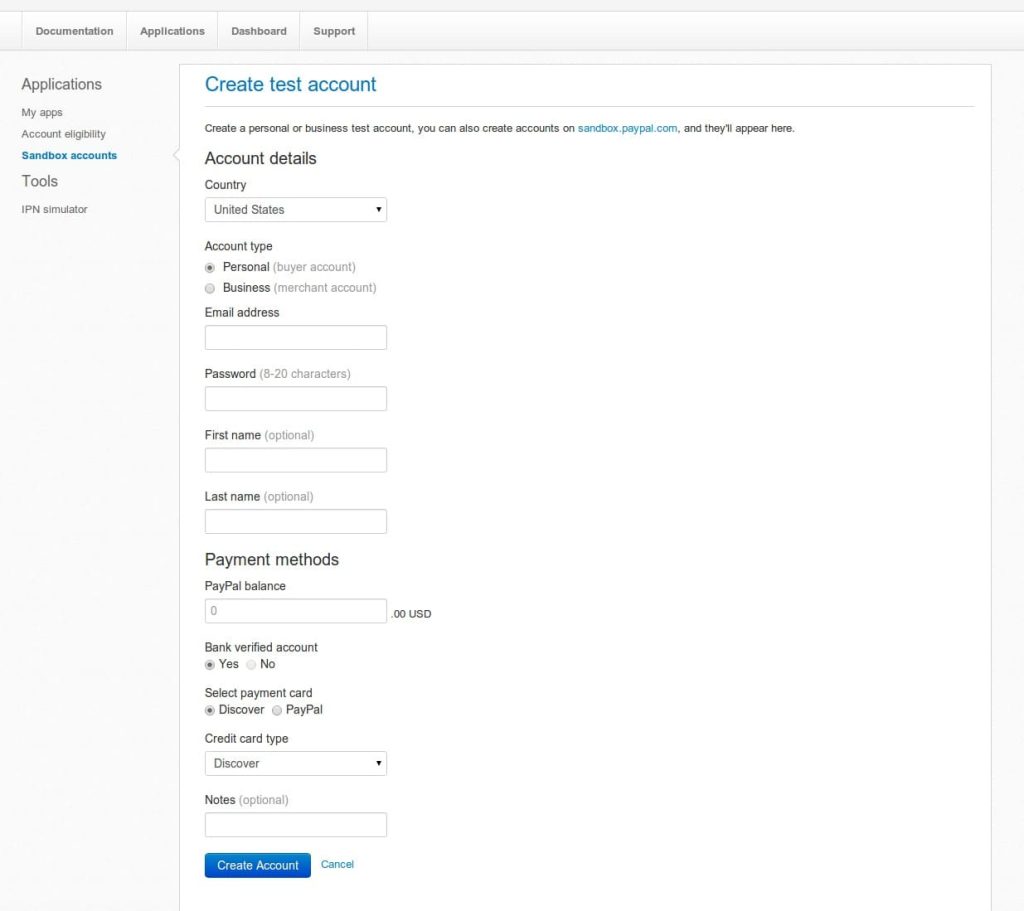
Step 6:
From the list of accounts created, select a particular record.
Then click on Profile, to get the following API information:
- API user-name
- API Password
- Signature
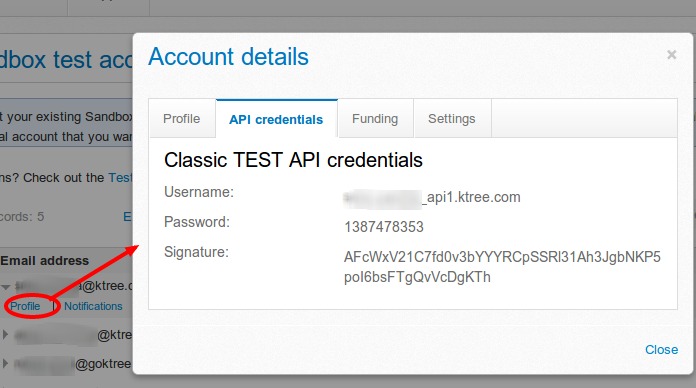
Thus, the sandbox details, such as:
- Merchant Email ID
- Account Type
- API Credentials:
- Username
- Password
- Signature
can then be used for integration of Paypal payment gateway.