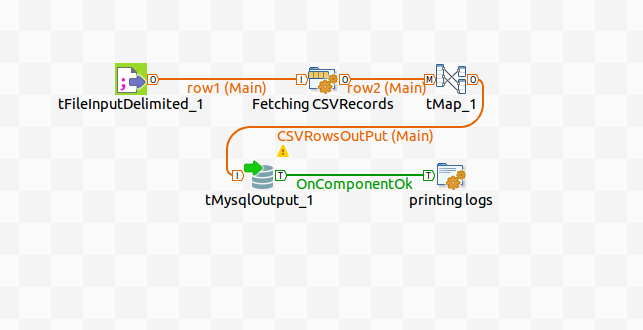CSV Import in to DataBase(MySQL) :
1.Drag and drop tFileInputdelimited component from palette and provide the csv file path , columns details as shown in below ScreenShots:
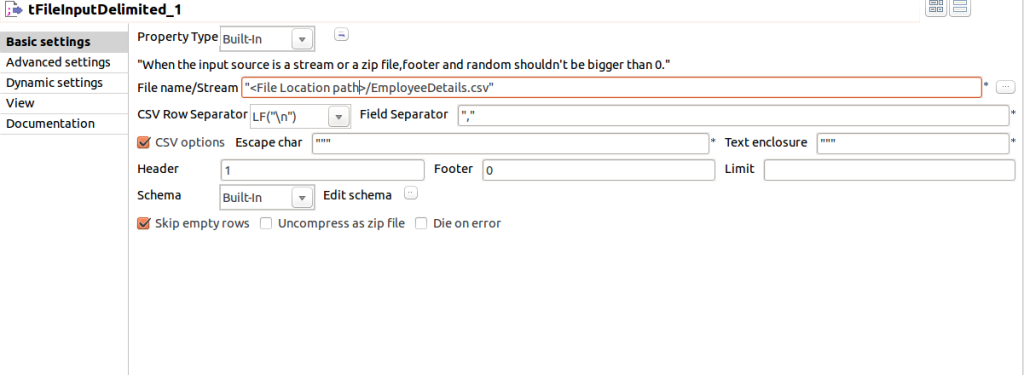
2.Extracting and validating the CSV Data using tJavarow component as shown in below ScreenShot :
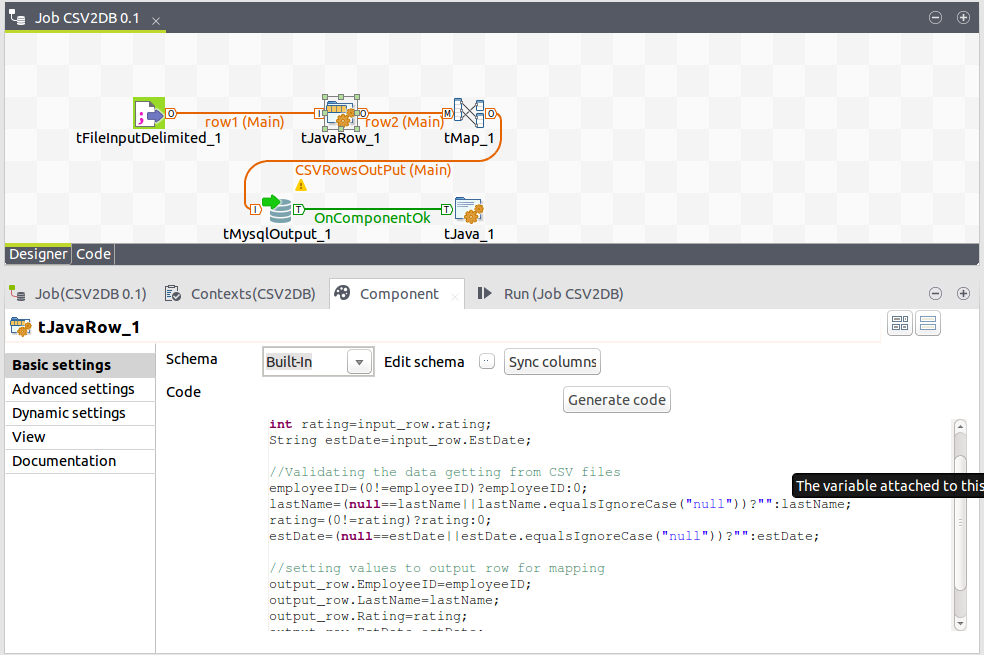
3.Below ScreenShot shows CSV columns mapping to Mysql Table fields for inserting CSV data to MySQL Table :
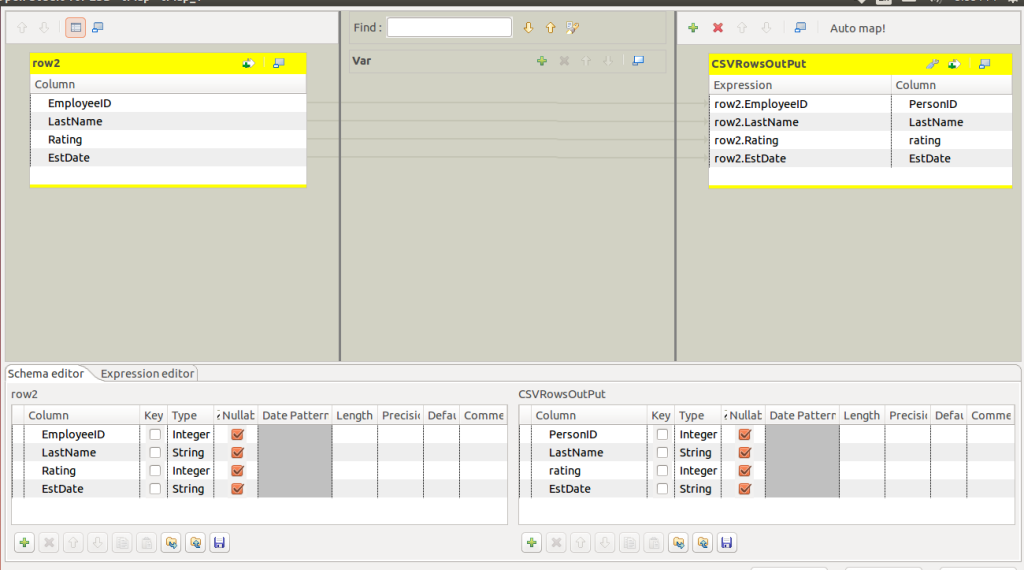
4.Talend job execution in talend studio syncing CSV data to MySQL table and logs showing the number of records inserted in to Mysql:
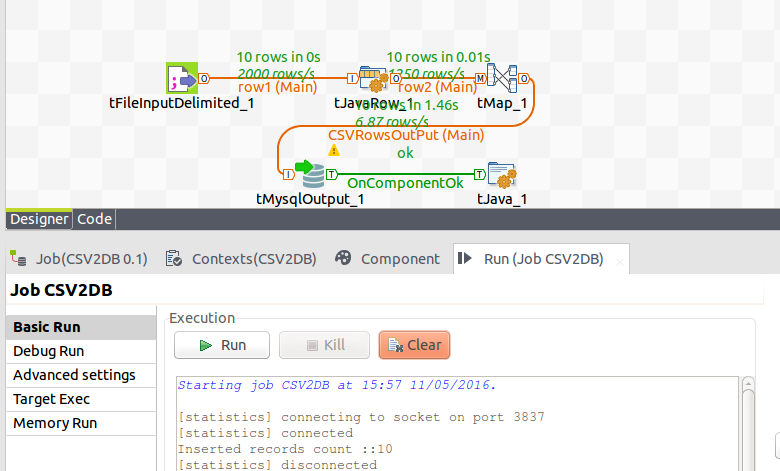
5.Talend job CSV data inserting in to Mysql database ScreenShot :
-After that using Call method with parameters as