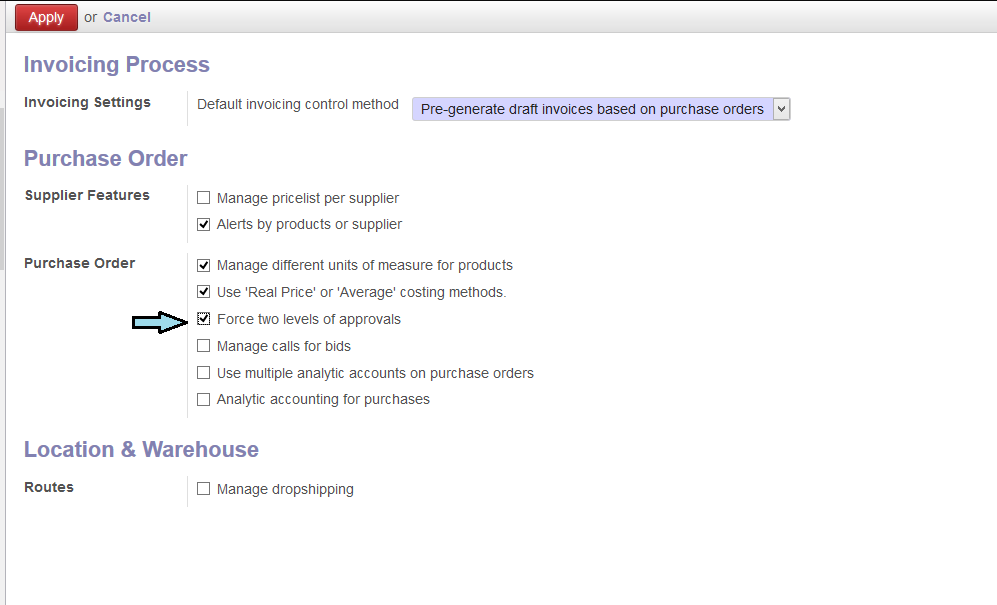To enable multiple level of approval for purchase order confirmation we need to check the feature as TRUE and apply. Navigate to Settings>> General settings>> Purchase
Ideally when there are more than one decision makers involved for purchase order validation and confirmation we can use this functionality. Use this below image as reference and apply changes.