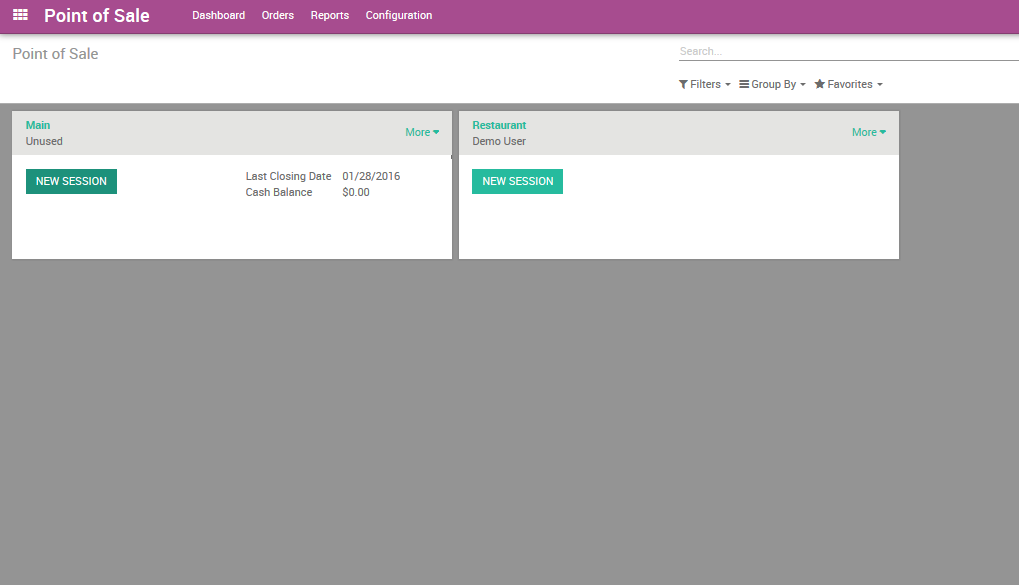In Odoo POS when you want to create a new session, can follow this quick navigation. Just navigate to Odoo >> Point of Sales>> Dashboard >> select your authorized point of Sale and if session is not closed follow the closing method described in previous blog and then Start a new session. If new session button is already visible go ahead and create a new Odoo POS session from here.
You can create POS session as we have show in the below screengrab.