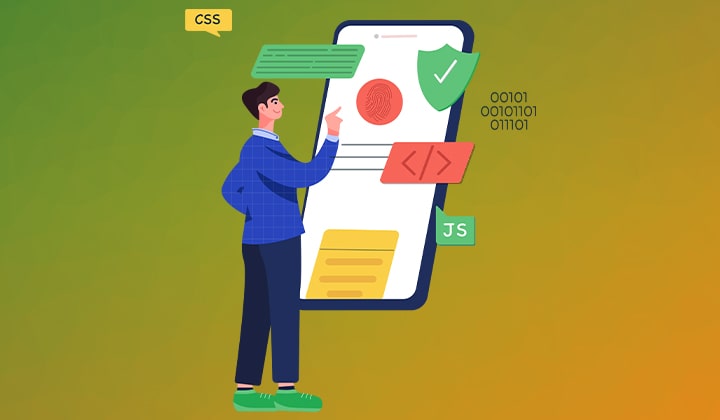by meanstack | Feb 25, 2016 | ODOO
In Odoo POS you can enable display that is screen touch friendly with below feature enabled.

by meanstack | Feb 25, 2016 | ODOO
In Odoo POS when you have to return products you can use order form for the same, this will result in deduction of returnable quantity from previous order. Under Point Of Sale go to Orders now select the main sale order against which you need to register a...

by meanstack | Feb 25, 2016 | ODOO
In Odoo POS transaction by default generates an order receipt for customer reference. But at times when you get the request to provide invoice you don’t need to think it over.

by meanstack | Feb 25, 2016 | ODOO
In Odoo POS you can enable bar code. Barcode usage Can give faster and reliable data collection 10,000 times better accuracy Faster access to information Make your sales and return process leaner while you address your...
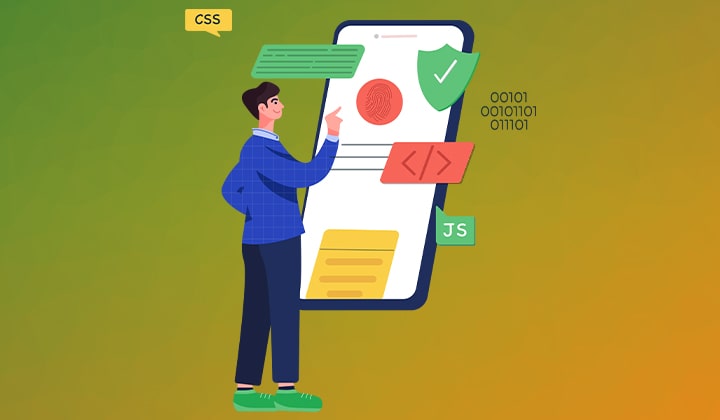
by meanstack | Feb 25, 2016 | ODOO
Once you have set up your Point of Sale, you can easily assign POS users to their respective devices. Odoo has a inbuilt session validation for Users. Once enabled only users with rights to access the terminal can start it. Assignment of POS station users to POS in...