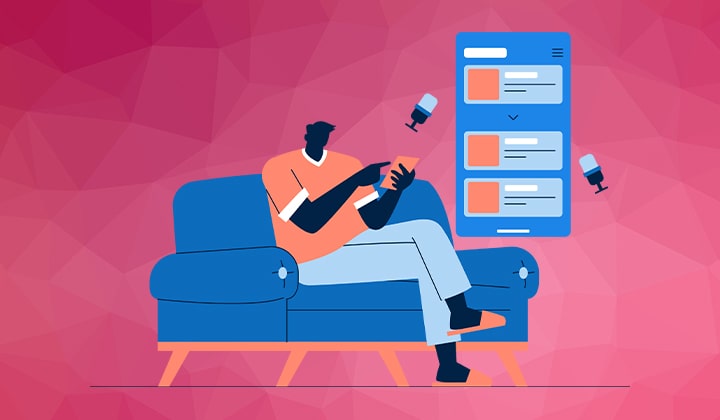by meanstack | Feb 25, 2016 | ODOO
Imagine you have 30,000 leads from Spring Promotions and you dont have track over demography of them then it is very hard to take any decision. Function allow you to understand the type of customer, this helps when utilising the marketing efforts. Navigation...
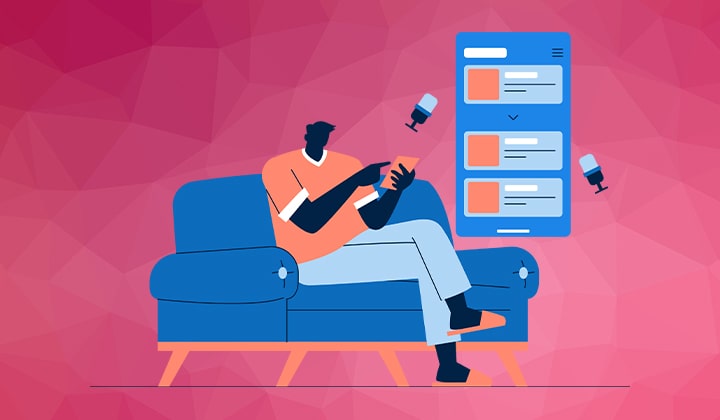
by meanstack | Feb 25, 2016 | ODOO
Schedule meetings and Schedule a log call allows users to record incoming calls from customers, as well as schedule calls to be made to customers. Calls can be converted to opportunities, meetings can be scheduled from calls, and call backs can be scheduled from...

by meanstack | Feb 25, 2016 | ODOO
Leads are mass events that could become a sale. Leads in odoo is a net to catch bulk possible sale leads, without dedicating sales staff to every lead. More probable leads become opportunities which get more dedicated attention from sales staff. The following...

by meanstack | Feb 25, 2016 | ODOO
In Odoo there is flexible stages option that you can use in your CRM cycle. Leads can have several stages and it also can be added or removed over time. This features as shown in the screenshot is extended to opportunities as well. Navigation guide- Sales>>...

by meanstack | Feb 25, 2016 | ODOO
CRM process includes but not limited to sales leads coming into the ERP system, identifying opportunities from the leads, quoting process, and the sales order thereof. A user may also view customers within this area, and create customers directly. Please refer the...