Part-3:
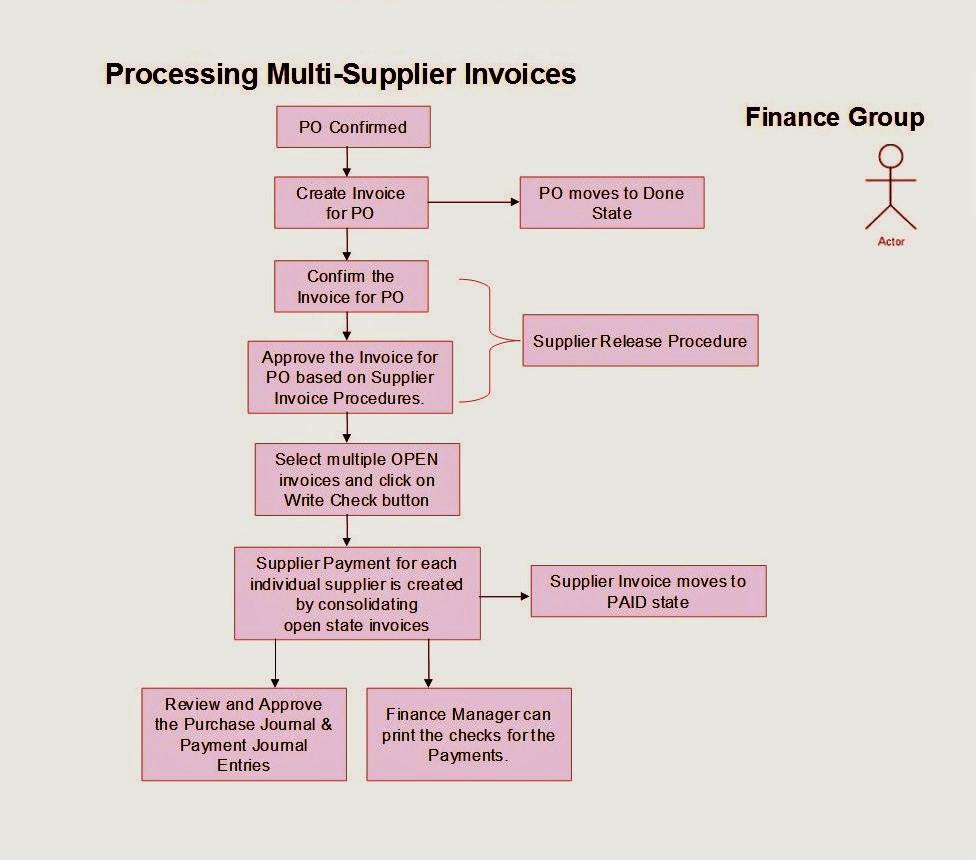
Supplier Accounting
- Supplier invoices
- Supplier refunds
- Supplier receipts
- Supplier Payments
Supplier accounting
Supplier accounting feature in allows us to manage all account payable ledger accounts in simple way. It becomes easier for business to record invoices, manage refunds and advances for suppliers. Accounting in Odoo is buit to assist you against any payment deadlines.
Maintain payment terms against your suppliers while making the purchase operations. Manage discounts and supplier credibility to make better supplier selection.
Supplier invoices
The following screen-shot displays the supplier invoices list view:
- Create supplier invoice button.
- List of supplier invoices.
- Invoice total values.
- Invoice status, draft or posted etc.
The following screen-shot displays the interface for details of an invoice, after clicking on it from list view :
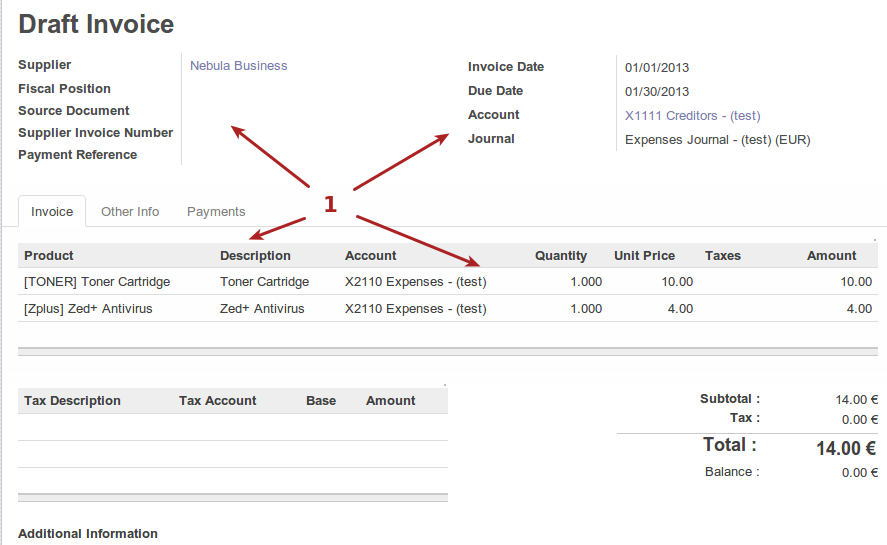
-
Invoice detail, including supplier info, accounting info, product, taxes and totals.
The following screen-shot displays the other info tab for the invoice :
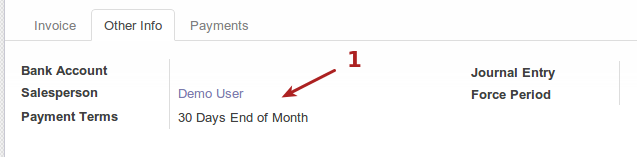
-
Bank account, payment terms, etc.
The following screen-shot displays the payments tab for the invoice :
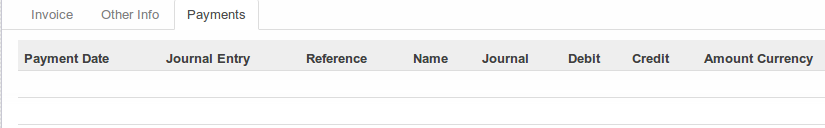
The following screen-shots display the workflow and buttons for a supplier invoice as the processes takes place :
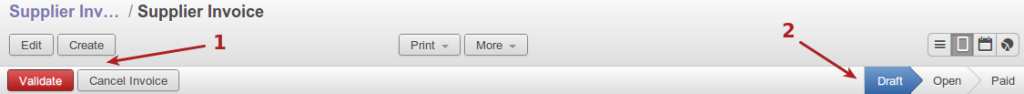
- Validate button for invoice.
- Status draft or posted etc.
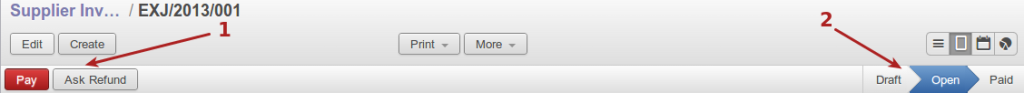
- Pay invoice button.
- Status open until payment made for invoice.
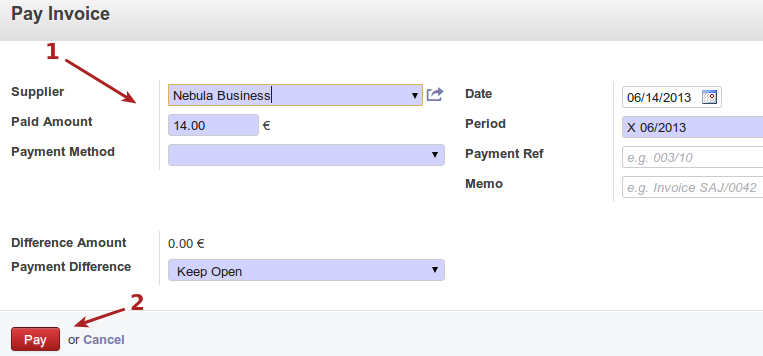
- Invoice details during payment.
- Pay button to register payment of invoice.
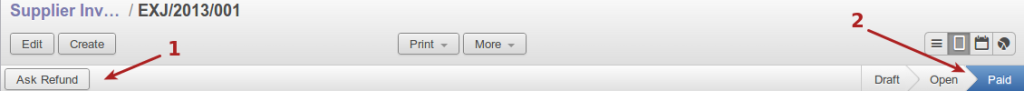
- Ask for a refund button, on supplier invoice.
- Status paid after payment registered for invoice.
Supplier refunds
The following screen-shot displays the list view for supplier refunds :
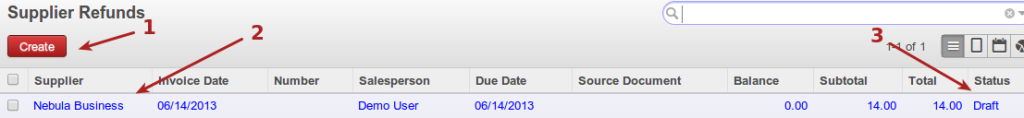
- Create supplier refund button. These also get created when invoices above are requested for refunding.
- List of supplier refunds.
- State of refund, draft or posted etc.
The following screen-shot displays the supplier invoice detail, once clicked on from list view :
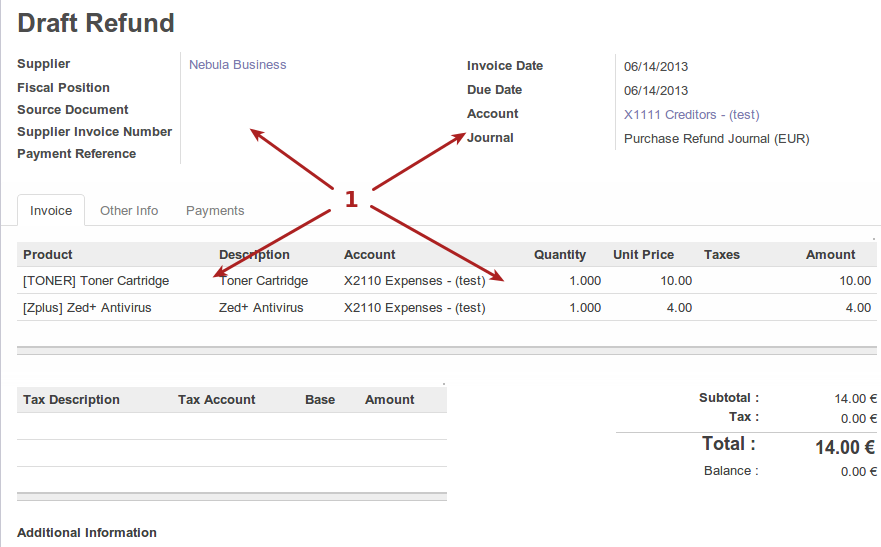
-
Refund detail, including supplier, accounting info, products, etc.
The following screen-shots display the workflow of Supplier Refund faulty product :
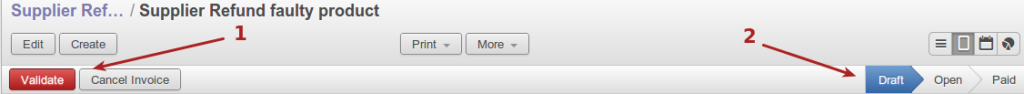
- Validate button for refund.
- State draft or posted when paid.
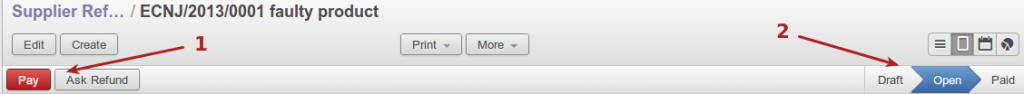
- Pay button, once refund has been validate.
- State open until payment is recorded against refund.
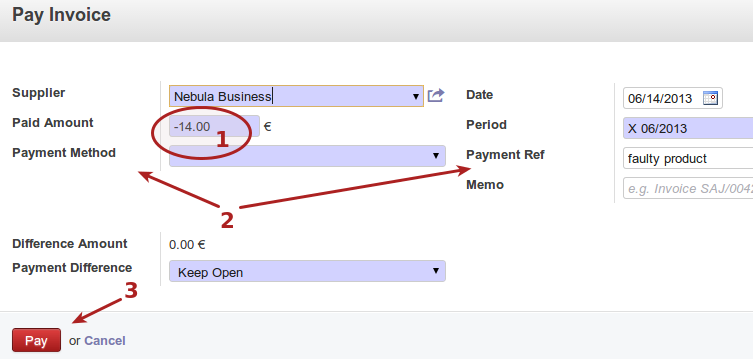
- Payment value against refund, note the refund has a negative value.
- Refund info, including supplier, period, etc.
- Pay button to record payment against the refund.
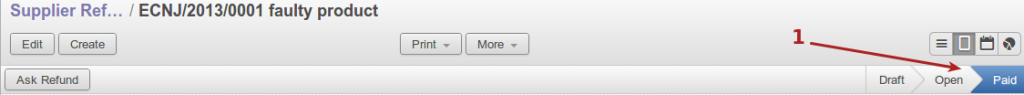
-
State paid once payment has been captured for refund.
The following screen-shot displays the invoice tab for the refund, showing info for products and amounts etc :
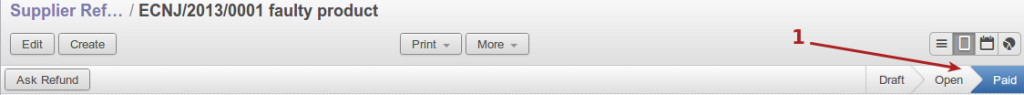
-
Product detail for refund.
The following screen-shot displays the payment tab for the refund, showing info such as journal, debit/credit amounts etc :
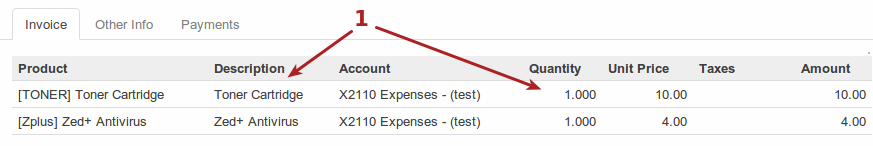
-
Payment details for refund.
Supplier receipts
The following screen-shot displays the supplier receipts list view :
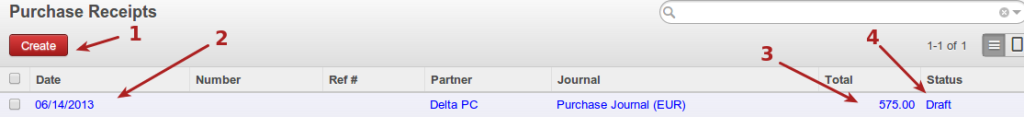
- Create receipt button.
- List of receipts.
- Total value of receipt.
- Status draft until validated.
The following screen-shot displays the receipt detail, once clicked on from list view :
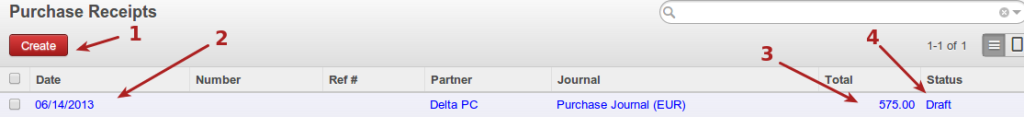
-
Receipt detail, including supplier, journal, account and amount etc
The following screen-shots display the workflow and workflow buttons for supplier receipts as the processes takes place :
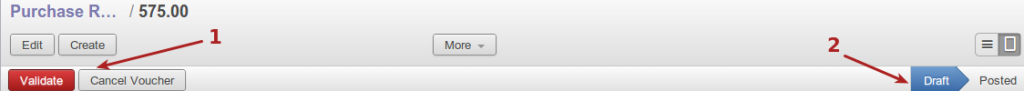
- Validate button for receipt.
- State draft until validated.
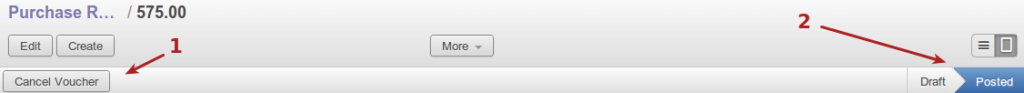
-
List view showing receipt in state posted.
Supplier payments
The following screen-shot displays supplier payments in list view :
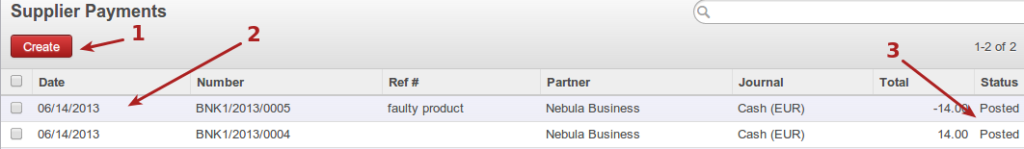
- Create payments button. Entries usually come from supplier invoices and refunds for which payments are done.
- List of supplier payments.
- Status of payment, posted or draft etc.
The following screen-shot displays a supplier payment detail, once clicked from list view :
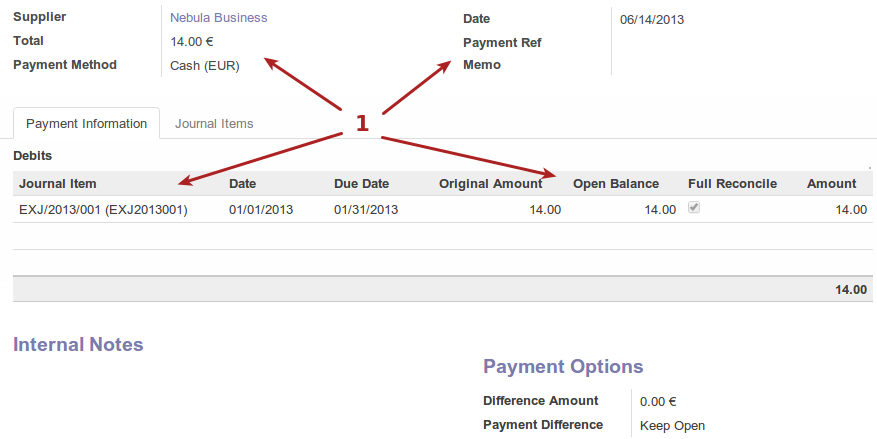
-
Payment details, including supplier, journal, amounts, etc
The following screen-shot displays the journal items tab for a supplier payment :
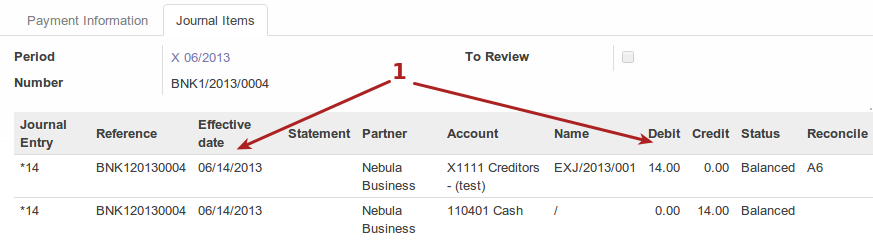
-
Journal entry details, including reference, partner, account, debit/credit etc. (Supplier payments can be unreconciled).
The following screen-shot displays the button to unreconcile the payment, which can only be done if the journal allows :
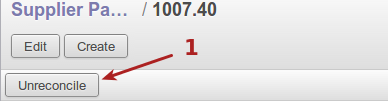
Unreconcile payment button.
The following screen shots display the workflow and workflow buttons for newly created supplier payments :
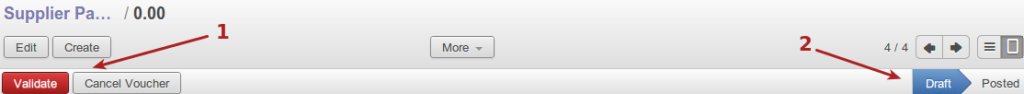
- Validate button for payment.
- State draft until validated.
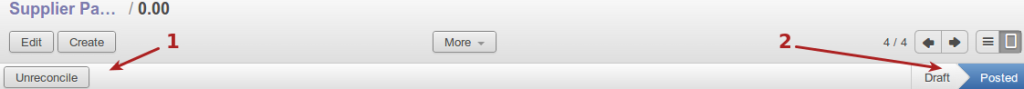
- Un-reconcile payment.
- State posted after validated.
Note: Please refer our next blog for ‘Human Resource Module’.