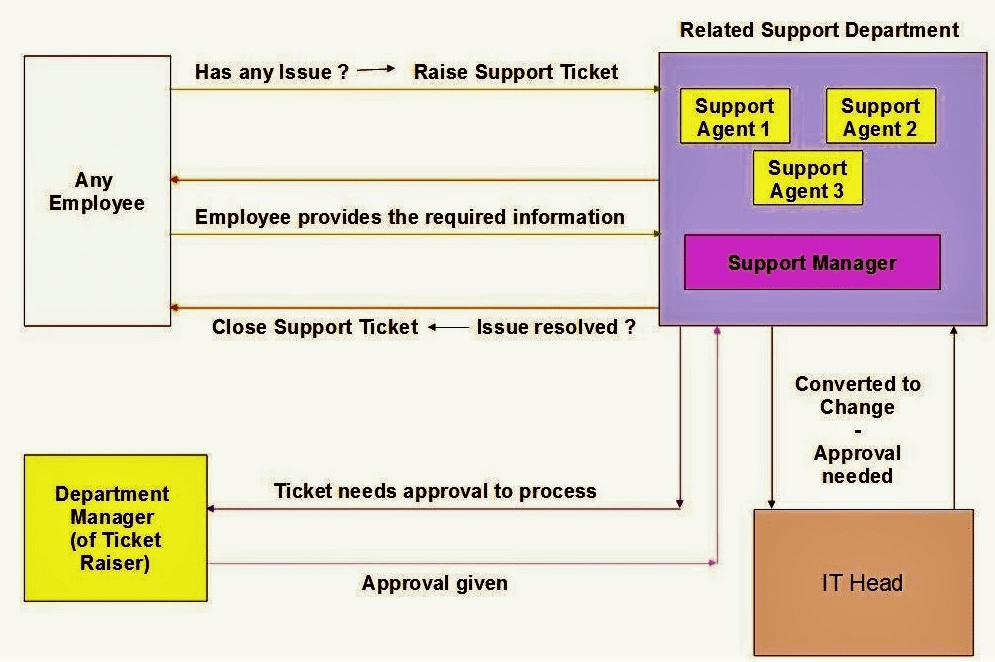
Above image showcases the Support Ticketing
- Companies have multiple departments which provide support to the employees on a regular basis. When the number of employees is more, the support requests will be coming from multiple employees at a time and response times need to be reduced.
- To handle this the Odoo’s Support ticketing module will streamline the process of handling these requests so that the multiple requests coming from various employees can be handled effectively.
A basic process flow which can be implemented in Support ticketing process on Odoo ERP is listed below:
- Support Ticket Master is given for the IT Head/Support managers to configure which departments provide support and various categories are defined and mapped to support departments.
- An Employee can raise a ticket by logging in to the application or just by sending an email to a specific group email address.
- The Support Agent pick/accept the tickets and process the tickets through various stages until it is finally closed after a solution is given to the raiser.
- The Support Managers can supervise the ticket handling process and assign the tickets to any other agents if needed.
- The Department managers have the right to approve the tickets if required.
- Support Managers can convert the tickets to Incidents and assign to any support agent to work with priority. They can also create Change requests is the incidents lead to a change. Only after the IT head’s approval the change can be processed and closed by any agent.
- Agents can merge multiple similar tickets and answer all at once.
- Agents can close the tickets by tagging predefined Questions and Answers called FAQs, reading which the raiser can find a solution.
- Raiser should be able to reopen a closed ticket if the solution is not provided and the support agent closes the ticket.