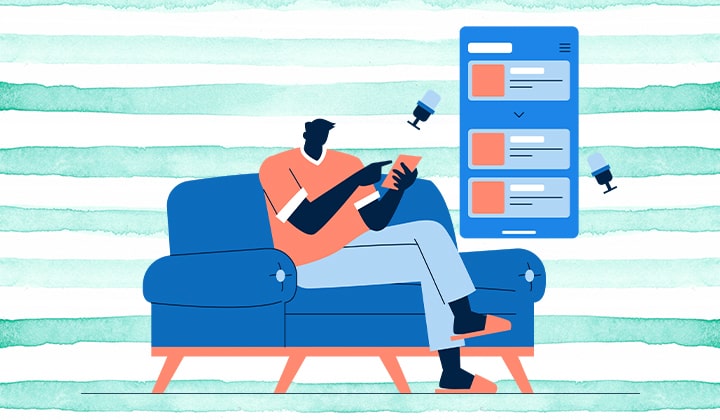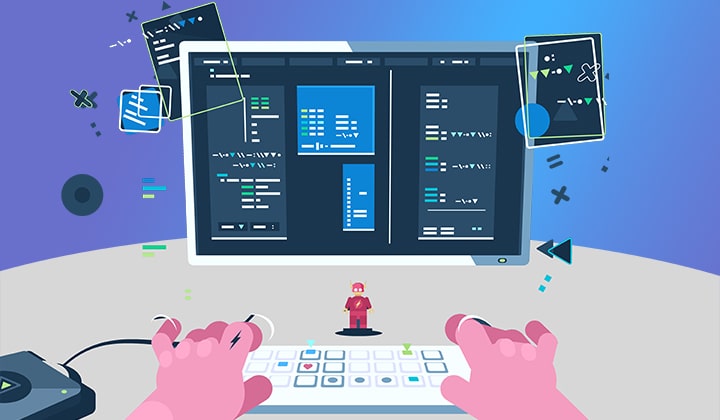by meanstack | Feb 26, 2016 | ODOO
When an opportunity is available in the system and after repeated efforts when it is lost from Sales perspective, sales person can make it as Lost. When Opportunities are lost they are sent to Lost stage. Navigation guide Sales>> Sales>> Opportunity. This...
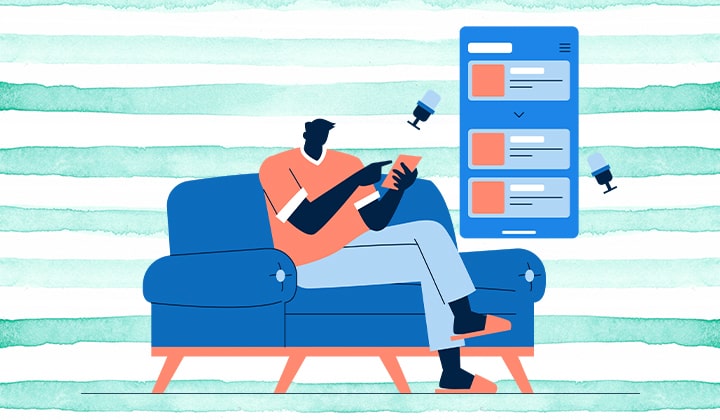
by meanstack | Feb 26, 2016 | ODOO
To allocate customer properly to sales person/team and assign marketing efforts, revenue sizes and conversion percentage is updated against each opportunities. To use this odoo features please navigate to Sales>> Sales>> Opportunity Please refer below...

by meanstack | Feb 26, 2016 | ODOO
For clearing communication among teams and to see past transaction history, Odoo has give the feature that enables user or record Call logs for opportunities as well as Leads. Navigation guide Sales>> Sales>> Opportunities- Schedule/Call logsThis screen...
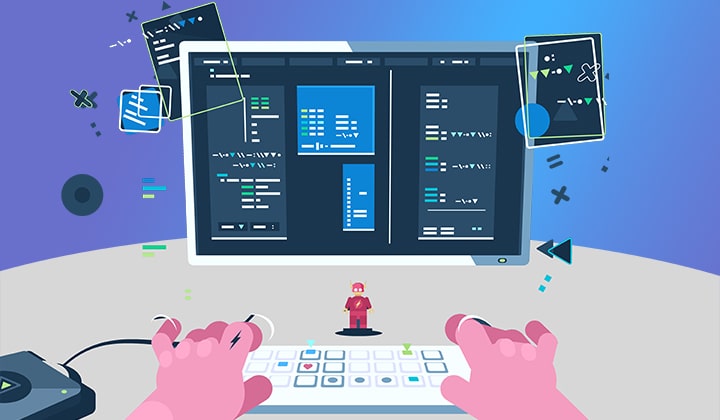
by meanstack | Feb 25, 2016 | ODOO
Leads who are referred by colleagues, family and friends are shown in the form under Extra info. You can apply these information to get better conversion rate in your leads. Navigation Sales>> Sales>> Leads- Refered by

by meanstack | Feb 25, 2016 | ODOO
Odoo feature for Leads also inclue activate or deactivate option of leads. You can make Leads active or deactivate by following this navigation Sales>> Sales>> Leads- Active checkbox. Please refer following screeshot when applying changes....