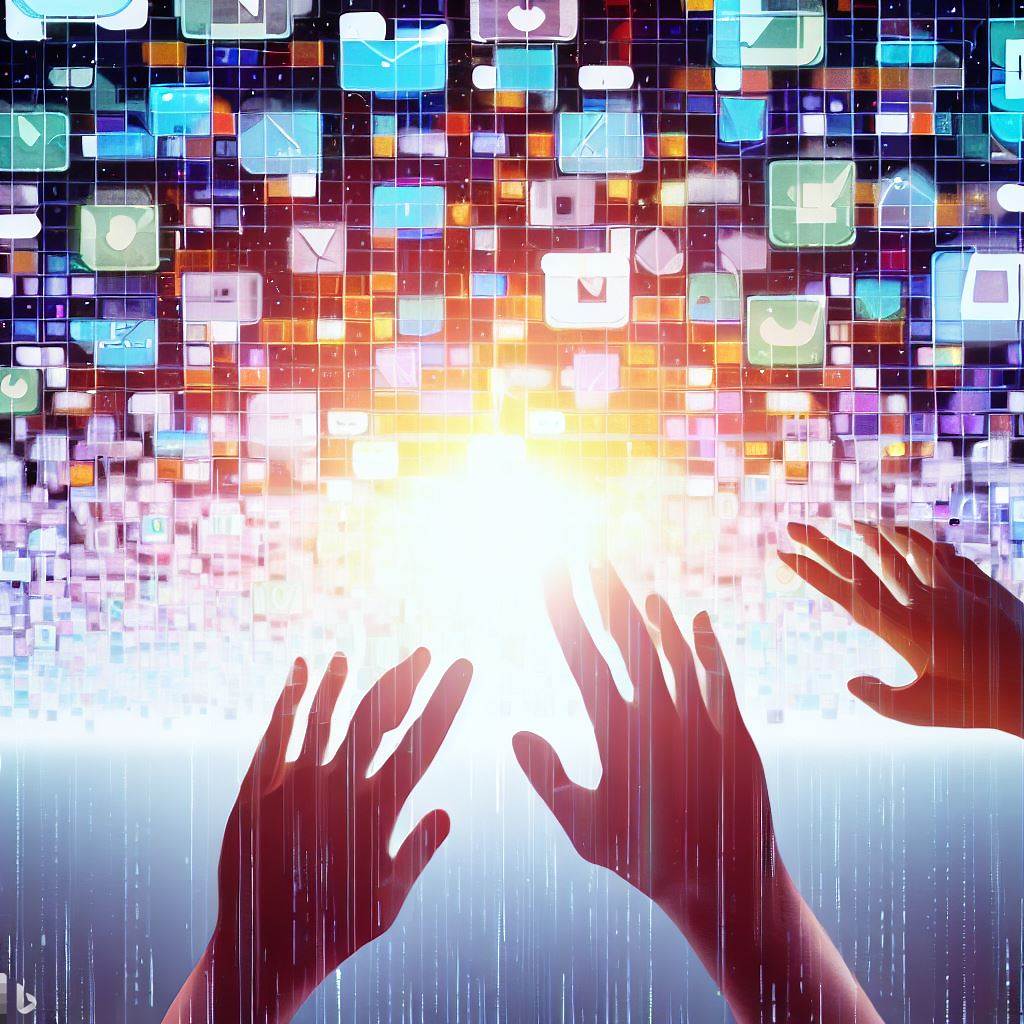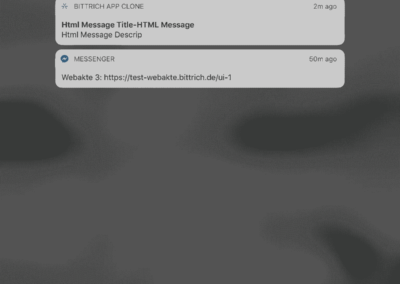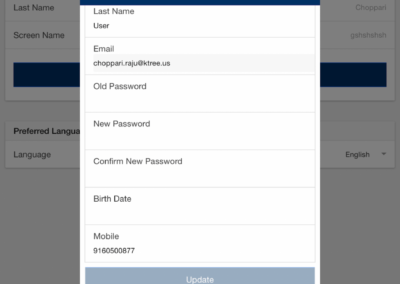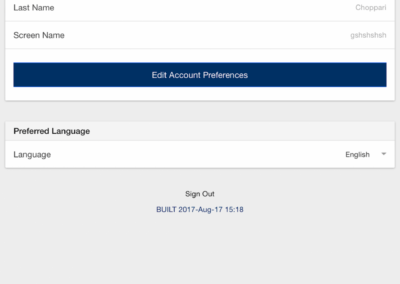Overview
The scope of work for this project is to develop a Hybrid mobile application o platforms Android and IOS, this application is integrated with Liferay 6.2 technology for the end clients of the tax advisor companies. The application would serve as a medium to receive all the communications sent by the respective tax advisor..
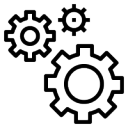
Universal Inbox
Universal inbox is a single inbox on mobile application to store & display multiple types of messages sent from Liferay to the end-users. This feature is transparent and visible to all the users on the front page when they open their mobile application.

Communication
Application allows the end users to fetch the details (contact number and email id) of the tax advisors to contact them. Through this the users can send the predefined / custom messages to the tax advisor as required.
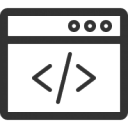
Configurations
As the application is integrated with the Liferay, it allows the end users to view the tax advisor’s website and its content within the developed application browser.
Requirements
Universal inbox
- Organization admins will be sending different types of messages to their customers and all the messages should be displayed at a single place
Communication via Rest web services
- All major communications from / to the application should be done via JSON based RESTful web services. In many situations, a lot of limitations were encountered & alternate solutions have been framed accordingly to get the final result.
Integration of different services
- Appsync, Liferay, Amazon SNS – These three systems need to be interlinked to ensure the right functionality of the application to provide an uninterrupted & appropriate communication to the end users on the developed mobile application.
Roles and Permissions
- Liferay’s documents & folders to be synced to the mobile application based on the role based access definition in Liferay. Accessing the PDFs, images from the folders, within the application was yet another challenge which had to overcome.
Optical Character Recognition
- Capturing images via Local mobile camera, processing the images using Optical Character Recognition (OCR), conversion to transform them into text-searchable PDFs & saving to the desired Liferay folders was one of the principal challenge to be handled.
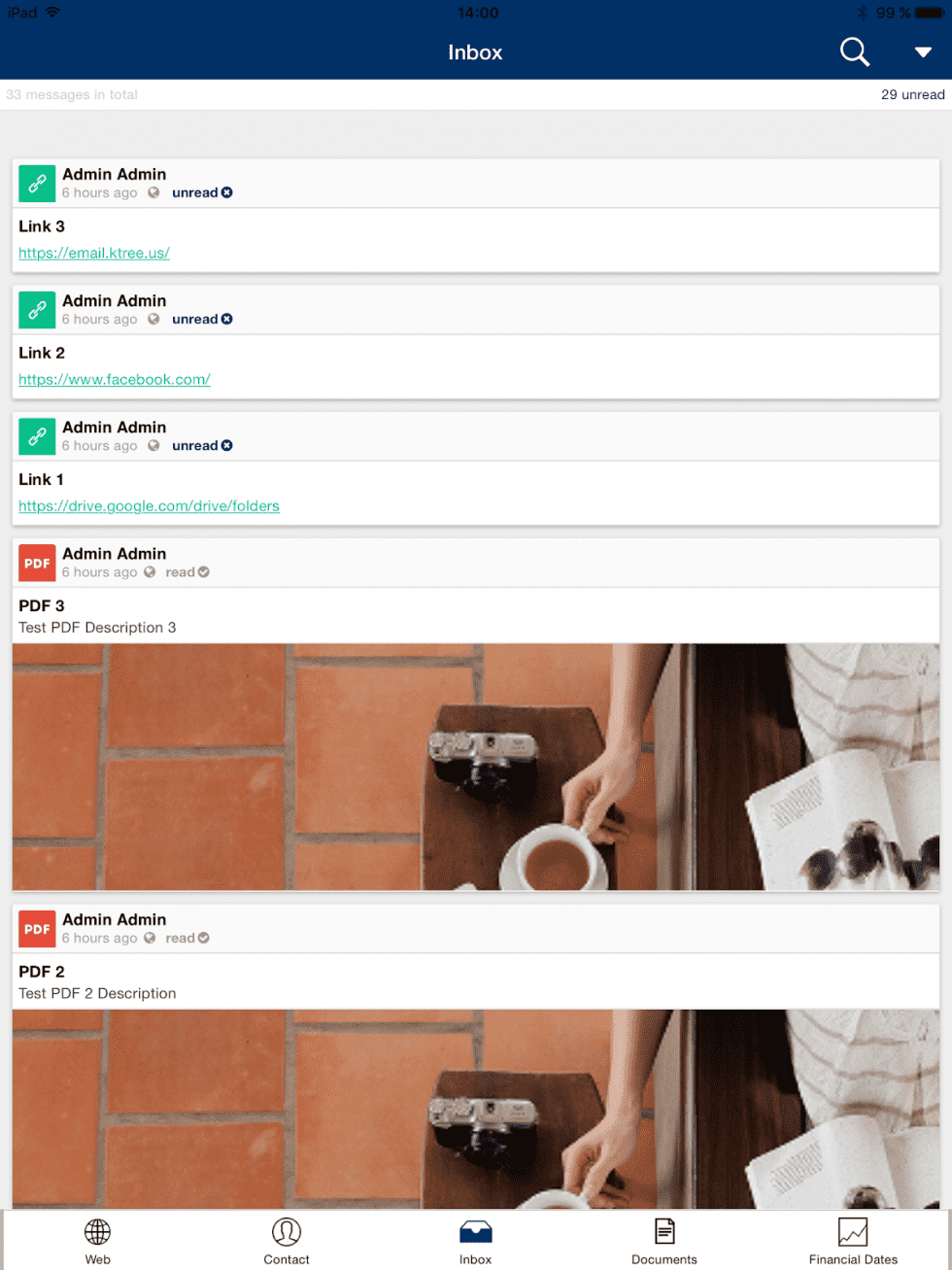
Results
Universal Inbox
Universal inbox is a single inbox on mobile application to store & display multiple types of messages sent from Liferay to the end-users. This feature is transparent and visible to all the users on the front page when they open their mobile application. This is only place to display all types’ messages on the developed mobile Application.
- Whatsapp messages
- FB Messenger
- FB posts
- PDF documents(Opens PDF within the App)
- HTML Messages
- Calendar Events
- Website Links
- Financial Reports(Displays the reports within the App)
- Filtering messages based on Type
- Lazy loading the messages from Appsync
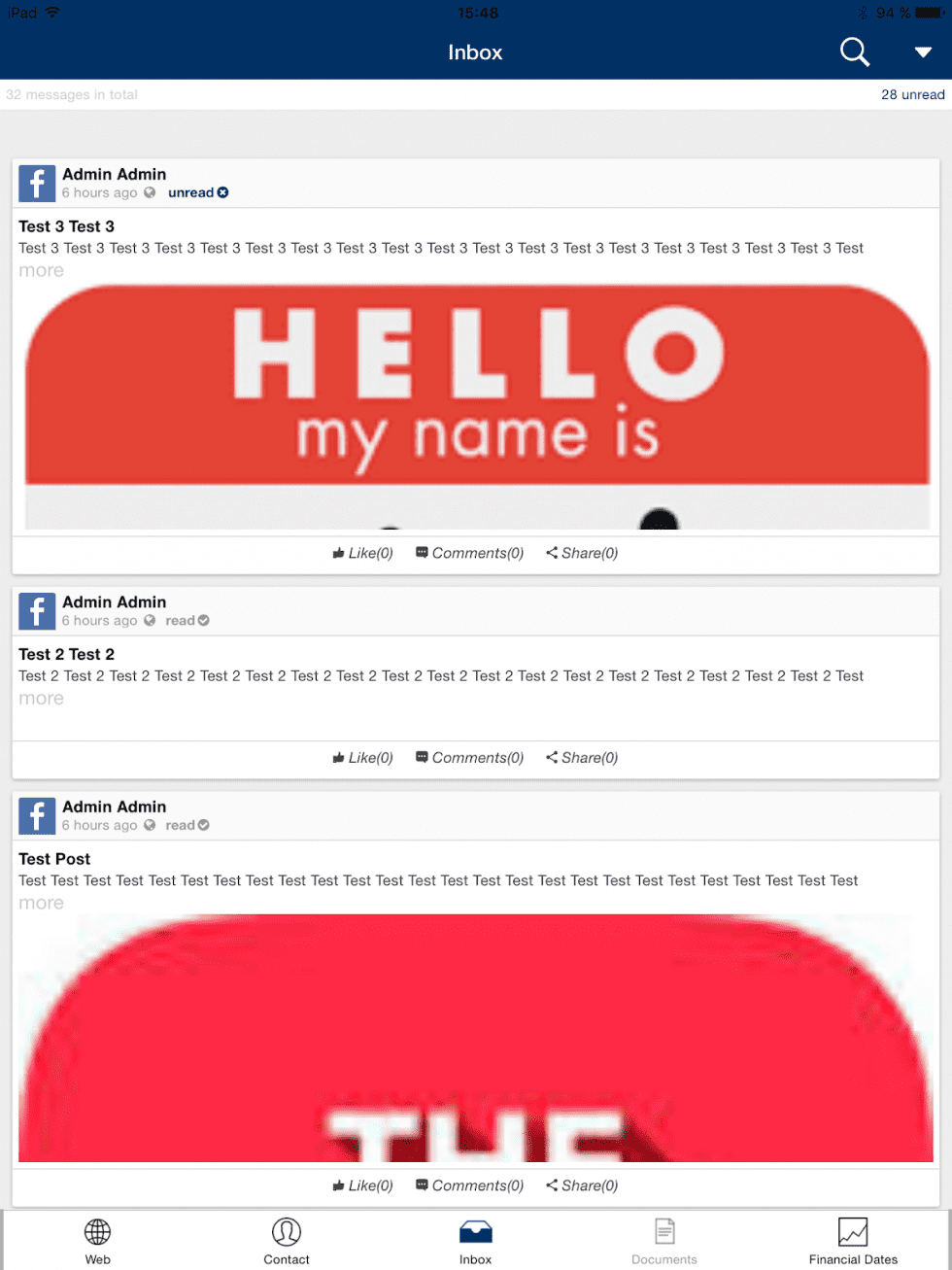
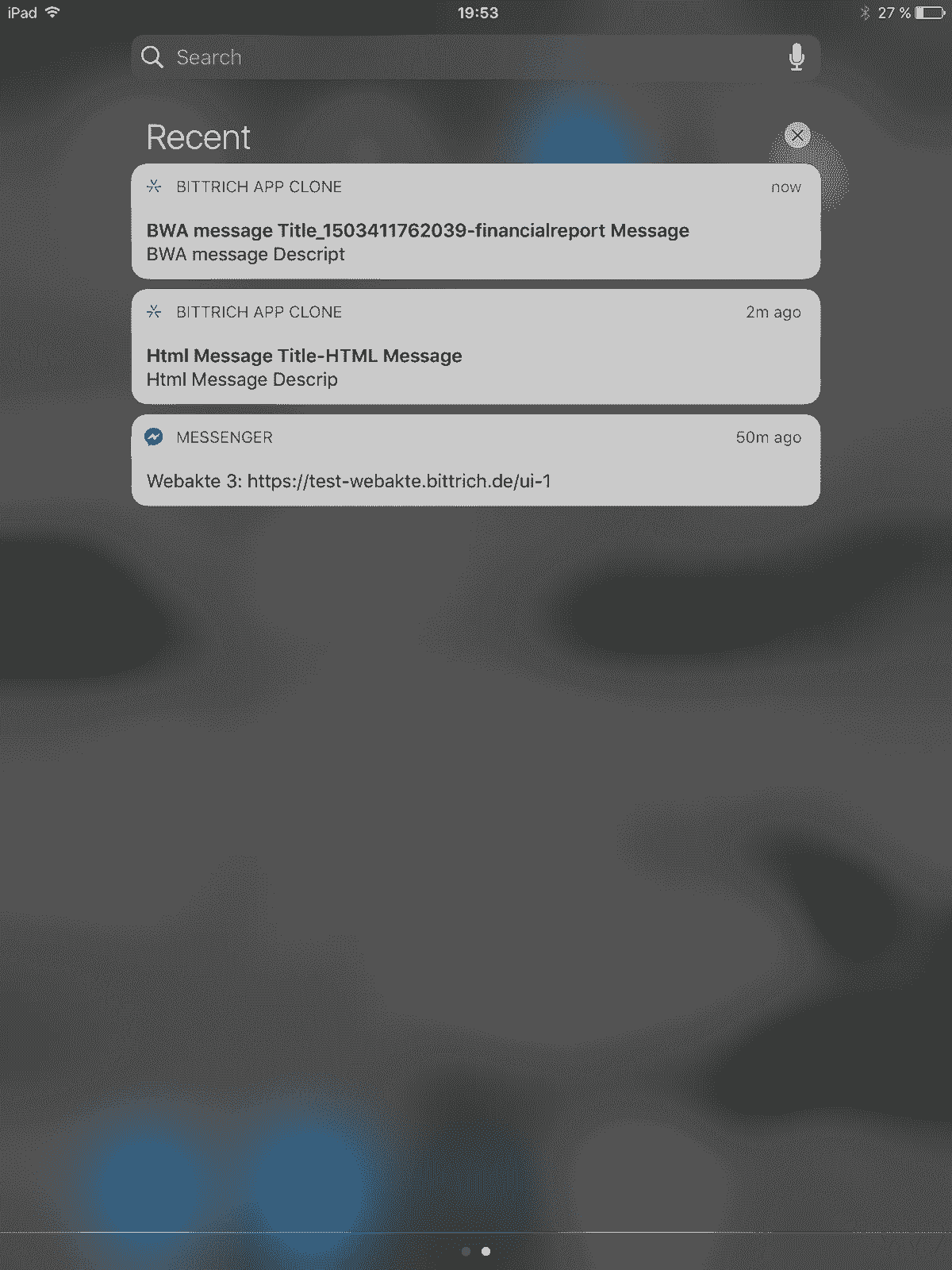
Amazon SNS – Push Notifications
Whenever a message is sent to an end user, apart from updating the Universal Inbox, an SNS push notification is also delivered to the mobile phone where the mobile application is installed.
If users are registered from the mobile application, the password is received via push notification once it is approved by the administrator.
Liferay Document management integration
Predefined set of folders on Liferay & the contents of these folders are synced to the mobile application allowing the user to download the content of these folders as required based on the permissions defined in Liferay.
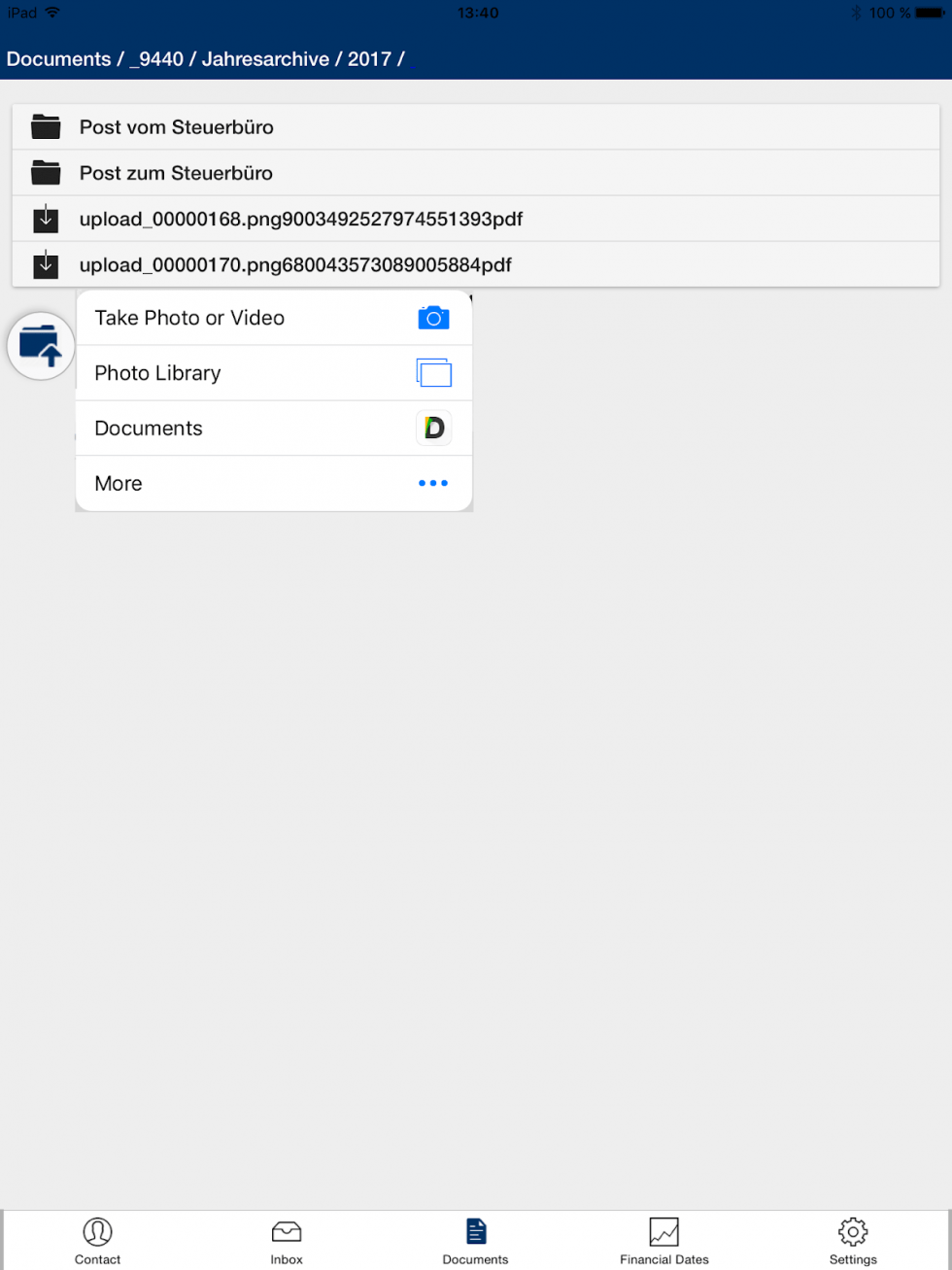
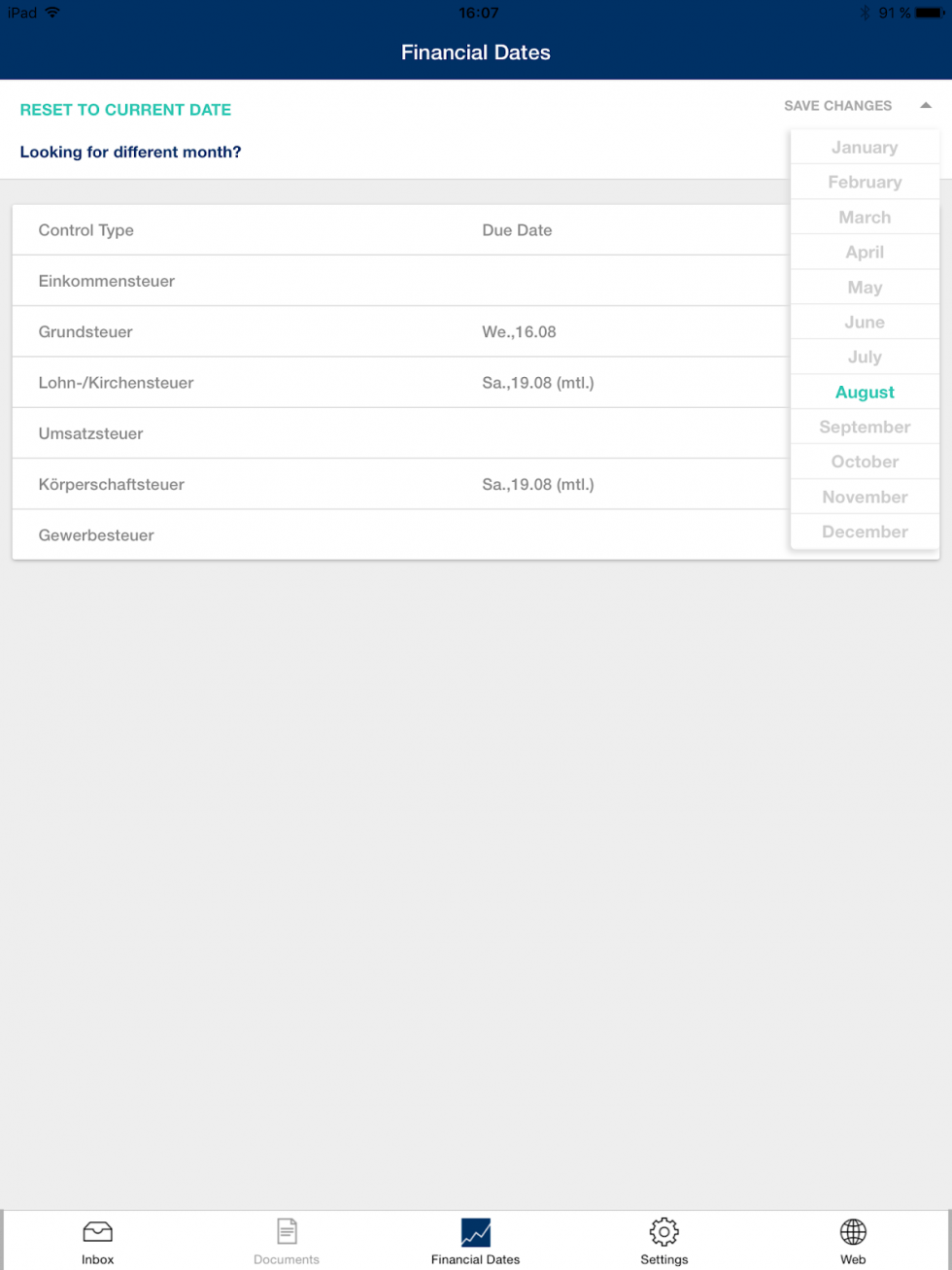
OCR Conversion of Images
Camera is integrated with the mobile application to take a picture & upload it to any desired Liferay folders for which the users have access to. Additionally the image is processed through OCR, and then this image is transferred to a PDF which is searchable by its text content. This means taking a picture of an invoice (example) & uploading will save a PDF to the selected folder which can be searched by the content of the invoice.
Bulk image upload from local mobile gallery & processing of these multiple images using OCR is also handled in the mobile application.
Tax Dates import from Liferay
According to Germany’s tax law, certain dates in the year are pre-defined, where the tax payers should file taxes on or before these pre-defined dates. Tax filing related dates are updated by the tax advisors in Liferay & the same has to be communicated to the end users via mobile application.
- Various tax dates are created in Liferay to display in mobile application
- Designed a screen to allow users to see if there are any tax dates in the current month.
- Also the end user can navigate to change months & view the tax dates of current financial year as required.
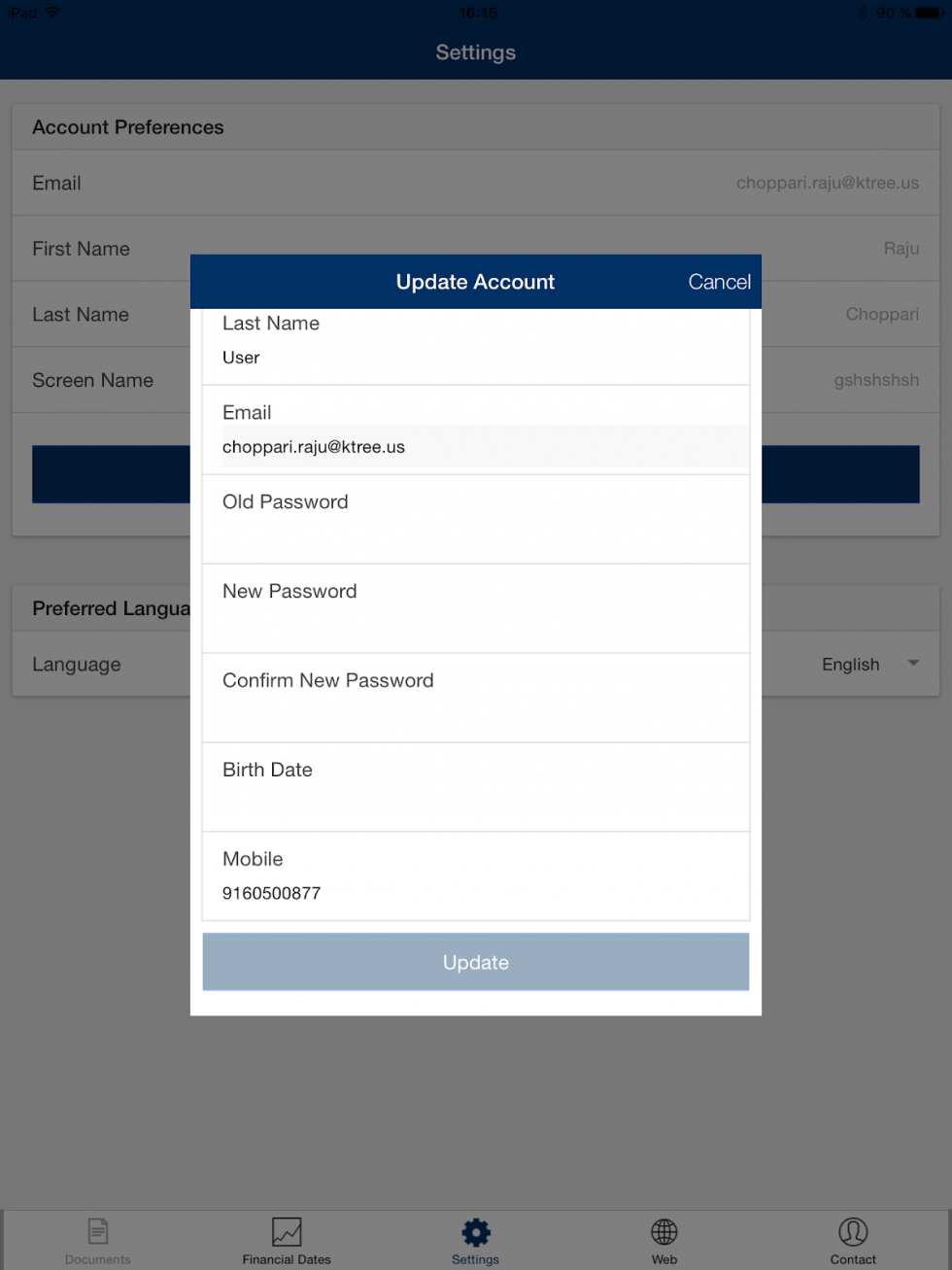
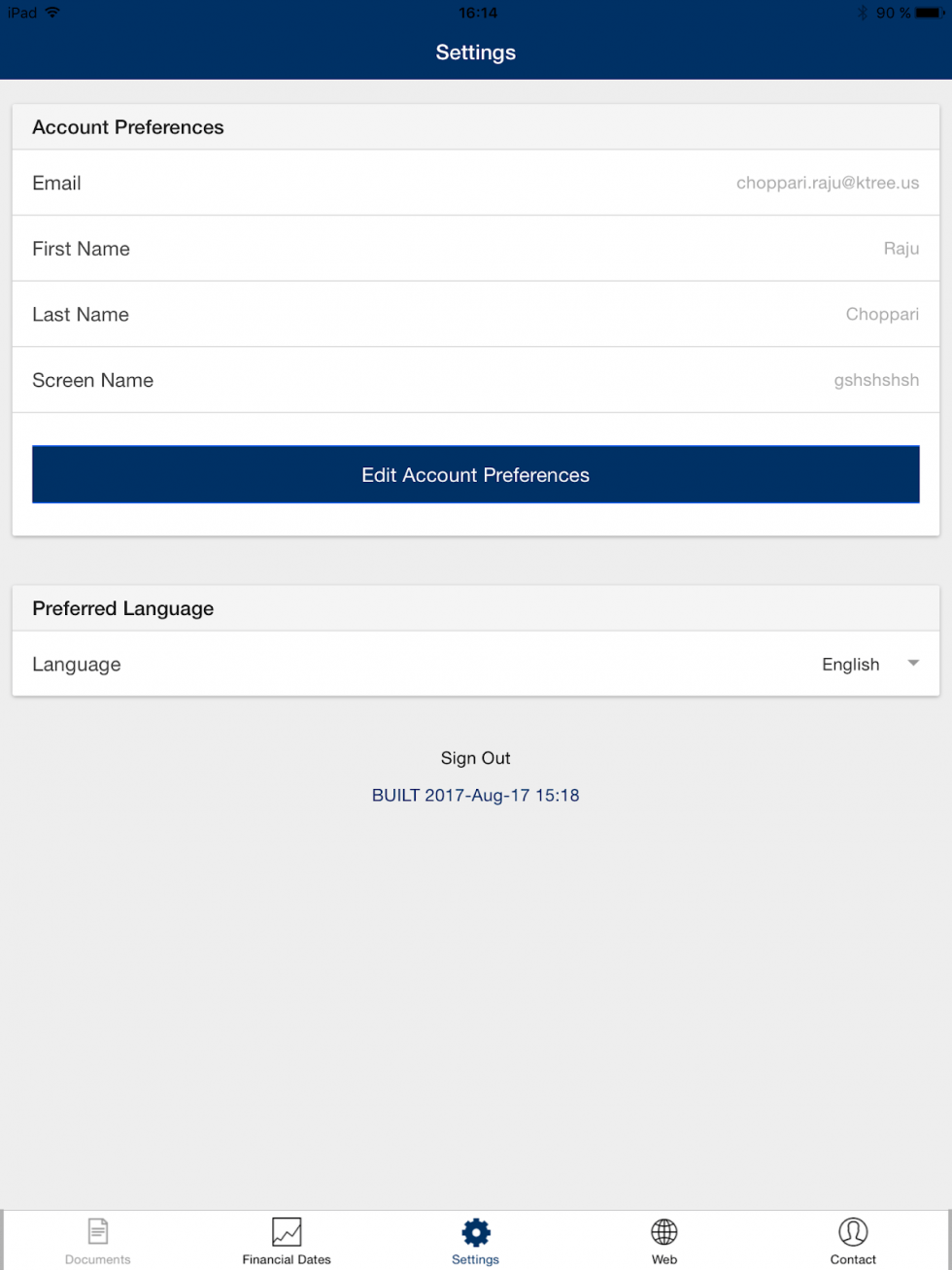
User Profile & Other Settings
A user profile is displayed in the mobile application (Integrated to Liferay User) using which the user can modify the profile related details from the application & the same would be updated to Liferay.
User details and password can be modified by updating the user profile.
.
Read more about KTree
KTree, a Global IT Company
What and how the processes are structured in KTree?
KTree's processes follow CMMi to ensure consistent, high-quality outcomes. With a focus on quality coding , code reviewing, and performance and load testing in our QA processes, we deliver reliable, scalable, and high-performing applications to meet our clients' needs.
Where is KTree's Web and Mobile application Development done?
KTree's web and mobile application development primarily takes place at our Hyderabad development center. Hyderabad is not only abundant in IT talent but is also known for its rich heritage and exotic food.
How KTree makes outsourcing project a positive experience?
KTree delivers high-quality applications that meet our clients' needs, by prioritizing collaboration, communication, visibility, traceability, and requirements engineering. While we charge a little premium for our services, we believe that it is important to provide the necessary resources and expertise to ensure project success.
What is Success mantra of KTree, as one of the respected web development company?
The success mantra of KTree as a respected web development company is combining Agile methodology with strong documentation, powerful web and mobile frameworks, and a solid KTree team to deliver great web and mobile applications within a specified timeframe.
Any other Differentiation which KTree has, which it can offer?
KTree's tremendous knowledge and expertise, gained from working on hundreds of web and mobile application projects, gives us a significant advantage that allows us to provide a head-start on projects, saving our clients many man-months.
What Development methodology KTree follows and why?
KTree's development team follows the Scrum framework of the Agile methodology, which improves Agility through its simplicity and flexibility. This allows us to adapt to changing project requirements and deliver high-quality products within the specified timeframe.
Partner with a Top Application Development Company
Transform your enterprise with our proven web and mobile solutions. Our expert KTree team delivers results that matter.
Ready to start your project? Let's discuss your needs.
Start Your Project