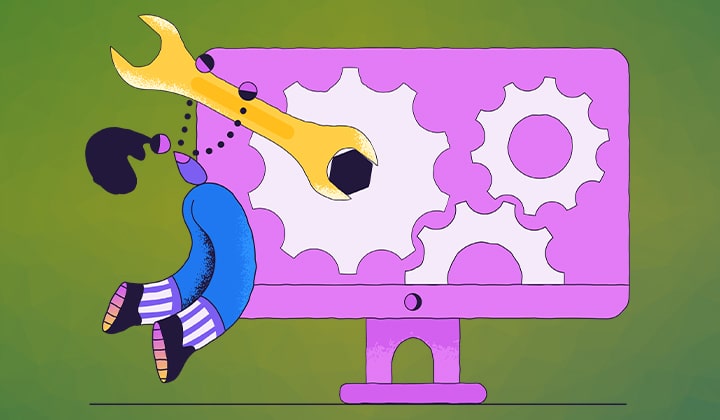by meanstack | Jan 22, 2016 | CRM
What is CRM? Customer relationship management (CRM) refers to the practices, strategies and technologies that companies use to manage and analyze customer interactions and data throughout the customer life-cycle,with the goal of improving business relationships with...

by meanstack | Jan 21, 2016 | Moodle
Adding a Badge to Course: Step 1: Enable the course badge setting by navigating to: Administration > Site administration > Badges > Badges settings Step 2: Teacher can now add badges from: Administration > Course administration > Badges > Add a new...
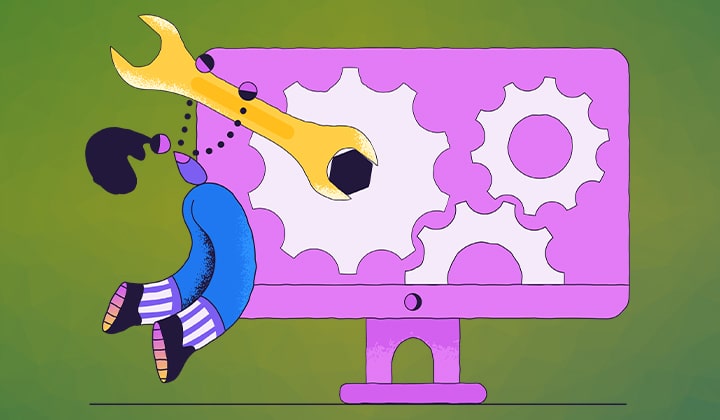
by meanstack | Jan 21, 2016 | Moodle
Cohort Enrollment Step 1: Cohort Sync Settings (Plugins | Enrollments | Cohort sync) Step 2: Create a Cohort. Navigate to: Users | Accounts | Cohorts. Step 3: Save Changes and add the users to Cohort. Step 4: Assign users: Step 5: Synchronize Cohort to the Course....

by meanstack | Jan 21, 2016 | Moodle, Moodle Developer
Step 1: Navigate to: Site administration –► Plugins –► Enrollments –► Self enrollment. Make changes as per the requirement. Step 2: Now, from the course, under course management: Navigate to Users –► Enrollment methods –► Self Enrollment...

by meanstack | Jan 21, 2016 | Moodle
Manage Roles Step 1: Navigate to: Administration > Site administration > Users > Permissions > Define roles. Step 2: Click on define roles: Step 3: Click the edit icon opposite the role you want to edit. For example “student”. Make Changes...